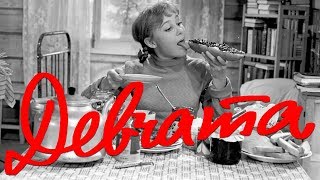This video will show you how to establish a connection between the MultiWave remote controller and the receiver.
Subscribe To My Channel and Get More Great Tips
[ Ссылка ]
Give us a thumbs up at the end if you find this video helpful.
After you’ve installed a MultiWave system, you’ll need to pair the controller and the receiver so they can communicate with each other. To do this, you will first need to reset each device to wipe out any previous programming.
Make sure the batteries are in the controller. If it’s been sitting idle, press any key to wake it up.
1. To reset the controller, first press the PS and ENTER buttons at the same time to get to LEARN MODE.
Press 1 to select RESET CONTROLLER. The RESET CNTRL screen appears.
Then, press 1 again to select RESET NETWORK AND CONFIGURE. This will erase the existing network connections and any programming that was entered in the controller.
Press 5 to select CONTINUE. When you see PLEASE WAIT, followed by SUCCESSFUL, the controller has been reset.
2. To reset the receiver, press 2 and select REMOVE DEVICE on the controller.
Now press the INCLUDE button on the receiver using a low voltage screwdriver. The controller displays SUCCESSFUL, and then returns to the LEARN MODE screen.
3. To pair the controller and receiver, press 3 to select INCLUDE DEVICE.
On the receiver, use the low voltage screwdriver to press the INCLUDE button. The controller will display SUCCESSFUL, and then returns to the LEARN MODE screen.
4. If you see FAILED, be sure your antenna is properly installed; then repeat the resetting and pairing steps.
5. An OUT OF RANGE message means the signals aren’t strong enough and you may need to mount the antenna remotely. Check out our IQuick Video to learn more.
6. With the basic components of the MultiWave system installed, you’re ready to connect pumps, lights, heaters, and more. Thanks for watching today’s ITIP. You can post comments or ask a question below. Please like it and click on the red button to become a subscriber!
MultiWave™ Pairing Remote to Receiver
Теги
Intermaticlighting controlssurge protectionweatherproof coversphotocontrolspool & spaPool automationSpa automationPool & spa automationMultiWaveControl Pool PumpsPool Spa ControlsPool ControlPool RemotePool Control SystemPool PumpsSpa ControlPool RetrofitProgrammable Pool and SpaProgrammable PoolMultiWave Wireless Controls SystemsMultiWave BasicMultiWave ECSMultiWave ECS Plus