Video shows how to Activate and configure Compiz on Linux Mint Mate 20.3
Xfce should also respond the same. Please note this doesn’t apply to the Cinnamon desktop.
Compiz is preinstalled on Linux Mint Mate and Xfce desktop environments and here I show how to turn it on and configure the Cube, Expo, 3D windows, special effects, animations, wobbly windows, wallpaper cycling, thumbnail window previews, scale, place windows, ring switcher, shift switcher workspace naming and more.
Compiz is far more than flashy effects but it is definitely that also. Productivity and workflow (playflow) can be increased. One handed swipe and a single click can in under 1 second change desktops as an example. Personally I have used Compiz since Zorin OS 9 and Linux Mint back around 2014 and am still amazed at what it does and how easy it is to use with one hand with a mouse.
Although much is packed into this video it really only touches the surface of what Compiz can do but that’s above my pay grade for now. If you're new to the idea of Compiz then consider giving yourself some time to learn how it works and what it does on your system, it can take a while to get comfortable with it but its amazing once you become proficient with it. Plus you can amaze your friends and family.
As usual you do this at your own risk. That said Compiz runs flawlessly on my own Linux Mint Mate 20.3 system (2 of them) hardware. This video was recorded on a virtual machine and did crash or glitch a few times during the recording however I've left this in the video just as a reminder of what could happen.
And finally, thanks too the Linux Mint team for continuing to include Compiz in the Mate and Xfce desktop editions of your fine Linux distribution.
Timestamps
Intro 00:00
Activate 0:32
CCSM 1:24
Profiles 2:13
General 2:54
---General options 2:56
Desktop 3:34
---Cube 3:44
---Expo 11:24
Effects 16:32
---3D windows 16:42
---Animations 18:48
---Mate panel 19:24
---Cube reflection sphere caps 21:07
---Wobbly windows 23:56 (Compiz crash)
Extras
---Thumbnail preview 26:44
Utility
---Wallpaper 27:37
Window Management 30:14
---Scale 30:43 (Compiz glitch, no settings, restart ccsm)
---Workspace naming 33:25
---Move/resze window 34:06
---Place windows 34:21
---Ring switcher 34:45
---Shift switcher 36:40
Wrap up thoughts 40:00










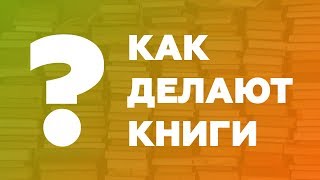


















































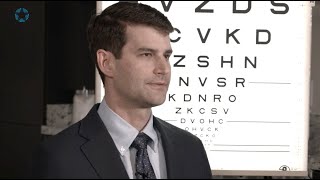




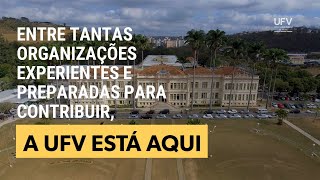






![Как устроен QR-код? [Veritasium]](https://i.ytimg.com/vi/nKY00hHtIxg/mqdefault.jpg)
