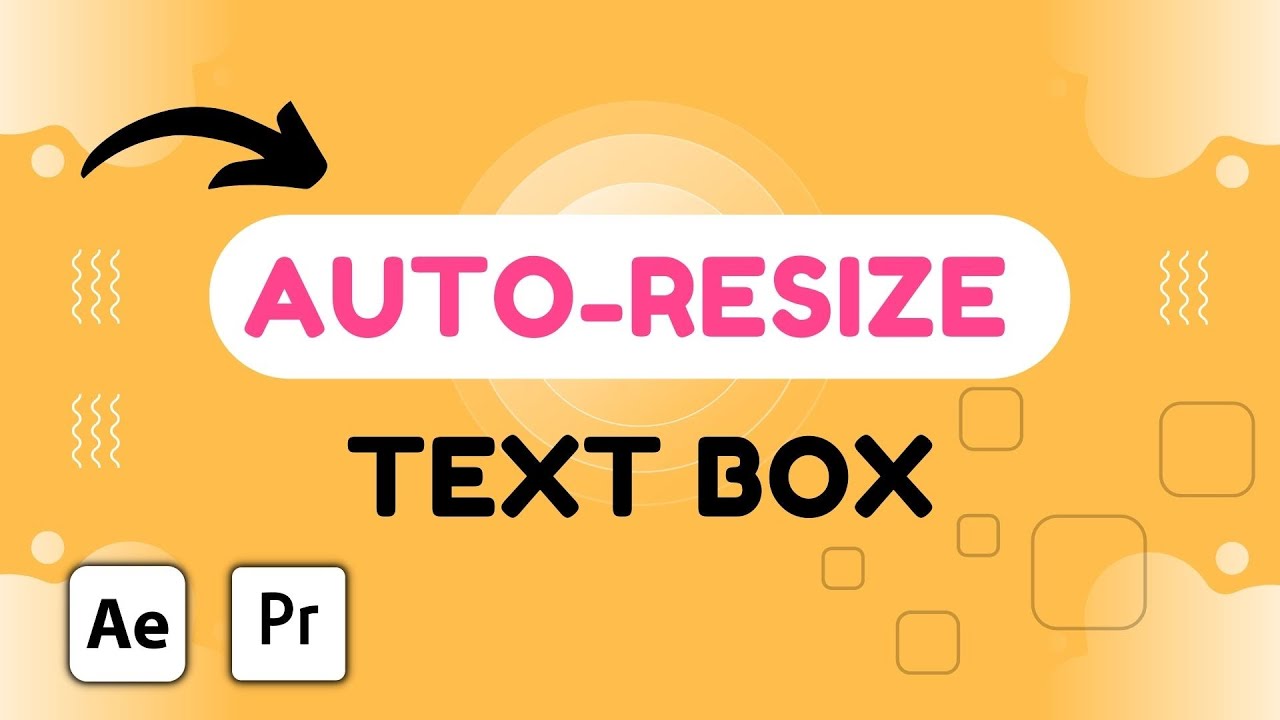💥Get Unlimited Download of Envato Elements: [ Ссылка ] ($50 OFF)
⚡Learn Video Editing & Get 1 Free month of Skillshare: [ Ссылка ]
_____________________________
►► ABOUT THIS TUTORIAL
Discover the secret to creating a sleek and professional-looking text box in Adobe After Effects. Learn how to make a rectangle shape that automatically resizes based on the size of the text within. Impress your audience with your attention to detail and take your video editing skills to the next level. Follow our step-by-step guide and achieve stunning results in no time!
►Auto-Resize Text Box Expression:
title = thisComp.layer("Main Text").sourceRectAtTime();padding = effect("Padding")("Slider");[title.width + padding, title.height + padding]
____________/GET YOUR DISCOUNT\____________
💥Get Unlimited Download of Envato Elements: [ Ссылка ]
🎉Unlimited Music and SFX for Video with Artlist: [ Ссылка ] (+2 months free)
🎉Get 700,000+ Editing Assets: [ Ссылка ] (50% OFF)
__________________________
FOLLOW ME ON SOCIAL
➜ [ Ссылка ]
► Affiliate Disclaimer: Some of the links in this description are affiliate links. I'll earn a small commission if you make a purchase and it's no additional cost to you.
#AutoResizeTextBox