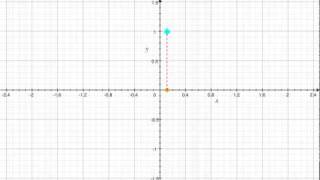Are you ready to discover the magic of ARKit 2.0?
In yesterday's Keynote my favourite part was when the ARKit demo was played. So, here is what's new in ARKit 2.0 ( [ Ссылка ] )
Build unparalleled augmented reality experiences for hundreds of millions of users on iOS — the biggest AR platform in the world. With ARKit 2 on iOS 12, your AR apps can now be experienced by multiple users simultaneously, and resumed at a later time in the same state. You can also incorporate real-world objects into your AR experiences, giving your users even greater immersive opportunities.
Persistent AR Experiences
Now your apps can provide AR experiences that persist between sessions, and can be resumed at a later time. Users can start an AR puzzle on a table and come back to it later in the same state, or tackle an interior decorating project over multiple days without having to start over.
Shared AR Experiences
AR apps are no longer limited to a single person or device participating in an AR experience. Now multiple users can use their iOS device to simultaneously view AR experiences or play multiplayer games. Bystanders can even spectate AR games being played by multiple participants.
Object Detection and Tracking
ARKit 1.5 added support for 2D image detection, letting you trigger an AR experience based on 2D images like posters, artwork, or signs. ARKit 2 extends this support to offer full 2D image tracking, so you can incorporate movable objects like product boxes or magazines into your AR experiences. ARKit 2 also adds the ability to detect known 3D objects like sculptures, toys, or furniture.
____________________________________________________________________
Don’t forget to download the resources:
→ [ Ссылка ]
RESOURCES & LINKS MENTIONED IN THIS VIDEO:
[ Ссылка ]
[ Ссылка ]
***VIDEOS I RECOMMEND***
UIKit Tutorial Swift 2020
→ [ Ссылка ]
iOS Development Tips
→ [ Ссылка ]
iOS Developer Essentials
→ [ Ссылка ]
SWIFTUI EXAMPLE
→ [ Ссылка ]
SWIFTUI TIPS AND TRICKS
→ [ Ссылка ]
SWIFTUI TUTORIAL
→ [ Ссылка ]
CLOUD FIRESTORE FOR IOS IN SWIFT 5 MASTER COURSE
→ [ Ссылка ]
MVVM EXPLAINED
→ [ Ссылка ]
MVVM IN SWIFTUI
→ [ Ссылка ]
ANONYMOUS SIGN IN WITH FIREBASE IN SWIFT 5
→ [ Ссылка ]
MASTER AUTO LAYOUT WITH TINY CONSTRAINTS IN SWIFT 5
→ [ Ссылка ]
FIREBASE PASSWORDLESS SIGN IN
→ [ Ссылка ]
DO YOU WANT TO BE MY APPRENTICE?
HIRE ME → [ Ссылка ]
__________
Say hi on social:
Get in touch:
→ support@rebeloper.com
SUBSCRIBE to weekly tips & tutorials for building iOS apps!
→ [ Ссылка ]...
Github: [ Ссылка ]
Hire me: [ Ссылка ]
LinkedIn: [ Ссылка ]
My Blog: [ Ссылка ]
Follow me on Instagram: [ Ссылка ]
_____
[ Ссылка ]
Get Ready for ARKit 2.0 (NEW FEATURES)
Теги
arkit 2.0arkit 2Get Ready for ARKit 2.0Persistent AR ExperiencesShared AR ExperiencesObject Detection and Trackingusdz fileusdzios 12arkit tutorialaugmented realityios developmentswift 4arkit 2 tutorialxcode 10usdz file formatarkit 2.0 persistencearkit 2018arkit tutorial applearkit demo 2018arkit tutorial for beginnersarkit tutorial scenekitrebeloperarkit 2 tutorial swiftarkit 2.0 image trackingswift 4 programming



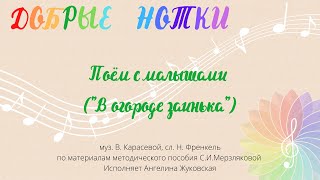
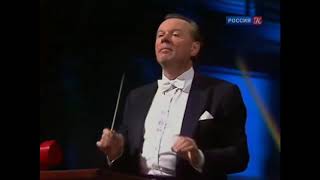

![[RESUMEN] IA modifica su propio código, engaña y se salta restricciones de seguridad Humanas](https://s2.save4k.su/pic/b6PUPv9dlhA/mqdefault.jpg)