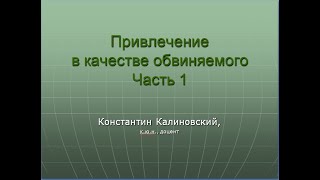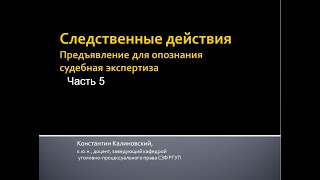Learn how resistive touchscreen works and create a Graphical User Interface (GUI) using Arduino on an LCD Controller to control an LED.
Table of Contents:
00:00 - Introduction
00:38 - Contents
02:32 - What is a Touchscreen?
03:22 - How Touchscreens work?
08:29 - Liquid Crystal Display
11:21 - Zoom in LCD under microscope
11:54 - Parts and Components
12:29 - 2.4 inch TFT LCD Display
13:23 - Coding (including Installing Libraries)
16:57 - Displaying Graphics on LCD
18:29 - Painting
27:18 - Creating a GUI using Arduino to Control
29:56 Display and Demo
Installing Libraries:
- Adafruit GFX Library
[ Ссылка ]
IMPORTANT: install library function 1.5.3 version
- Adafruit TouchScreen Library
[ Ссылка ]
- Adafruit TFT LCD Library
[ Ссылка ]
- TFT 2.4” shields with the SPFD5408 controller for Arduino Uno library
[ Ссылка ]
My Codes:
- Graphic Test
[ Ссылка ]
- Painting
[ Ссылка ]
- Creating a simple TouchScreen
[ Ссылка ]-
- Credit:
Animation - Branch Education | BRIGHT SIDE | ABC Education
Sound: [ Ссылка ]
========================================================================
YouTube ➤ [ Ссылка ]
Facebook ➤ [ Ссылка ]
Instagram ➤ [ Ссылка ]
Website ➤ [ Ссылка ]
Become a Patron ➤ [ Ссылка ]
========================================================================


![06. Низкоуровневое программирование. Ассемблер. Пример программы. [Универсальный программист]](https://s2.save4k.su/pic/PIy1rx8oO4A/mqdefault.jpg)