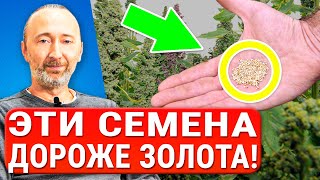►YOU Can Buy ME a Coffee - [ Ссылка ]
▬▬▬▬▬▬▬▬▬▬▬▬▬▬▬▬▬▬▬▬▬▬▬▬▬▬▬▬▬▬▬▬▬▬▬
►Check out Vidiq and get help with growing your YouTube channel [ Ссылка ]
►Or Tube Buddy TO growing your YouTube channel - [ Ссылка ]...
▬▬▬▬▬▬▬▬▬▬▬▬▬▬▬▬▬▬▬▬▬▬▬▬▬▬▬▬▬▬▬▬▬▬▬
►BUY ANYTHING FROM THIS LINK: [ Ссылка ]
►Holiday Magic Gnomes: [ Ссылка ]
►Google Pixel Buds Pro: [ Ссылка ]
►SAMSUNG Galaxy S23 Ultra: [ Ссылка ]
►Sony LinkBuds Wireless Earbud: [ Ссылка ]
►Braun Electric Razor for Men: [ Ссылка ]
►Anne Klein Women's Watch and Bracelet Set: [ Ссылка ]
▬▬▬▬▬▬▬▬▬▬▬▬▬▬▬▬▬▬▬▬▬▬▬▬▬▬▬▬▬▬▬▬▬▬▬
To convert a video into images using VLC, follow these steps:
1. **Open VLC and Load Video:**
- Launch VLC Media Player.
- Open the video file you want to convert into images.
2. **Access Preferences:**
- Go to the "Tools" menu.
3. **Open Preferences:**
- Click on "Preferences."
4. **Show All Settings:**
- In the bottom left corner of the Preferences window, select "All" under "Show settings."
5. **Navigate to Video Filters:**
- On the left sidebar, go to "Video" and then select "Filters."
6. **Select Scene Filter:**
- Find and select the "Scene video filter."
7. **Configure Scene Filter:**
- Leave the image format as PNG (or choose a different format).
- Set the path where the images will be saved (default is the Pictures folder).
- Adjust the "Recording ratio" to determine how frequently images are saved.
- Click "Save."
8. **Enable Scene Filter:**
- Tick the checkbox next to "Scene video filter" to enable the filter.
9. **Play Video:**
- Play the video, and VLC will export images based on your configured settings.
10. **Turn Off Scene Filter:**
- After exporting images, go back to "Filters" and untick the "Scene video filter" to turn it off. This step is crucial to prevent continuous image exports when playing other videos.
HOPE IT HELP YOU IF YOU HAVE ANY QUESTION ASK IN THE COMMENTS
I am affiliated with the websites mentioned in the description. By clicking on the provided links and making a purchase, I receive a small commission.
MAY INCLUDE
1. VLC Video to Images: Step-by-Step Guide
2. Converting Video to Pictures with VLC
3. VLC Media Player Tutorial: Extracting Images from Video
4. How to Save Frames as Images in VLC
5. Beginner's Guide to Video to Image Conversion in VLC
6. VLC Image Extraction: Quick and Easy Tutorial
7. VLC Video to JPEG: Explained for Beginners
8. Mastering Image Extraction from Video in VLC
9. Efficient Video to Image Conversion in VLC: A Quick Tutorial
10. VLC Video Frame Capture: Tips and Tricks
How to Convert Video to IMAGES in VLC (2024)
Теги
Convert Video To Images With VLCvideo to images with vlcvideo to images vlcvideo to images using vlcvlc video to imagesvlc mp4 to pngvlc avi to pngvlc mp4 to jpegvlc mp4 to jpgvlc convert mp4 to jpglinux video to images vlccapture images from video using vlcvideo to images with vlc playermp4 to gif vlcconvert mp4 to gif vlcvideo to gif vlcvlcgifwindows





![Хроника страшнейшей аварии в истории человечества [документальный фильм]](https://s2.save4k.su/pic/gQYXYNEzlTM/mqdefault.jpg)