Accidentally deleted notes on iPhone and have no backup to recover the notes from? This video walks you through how to recover deleted notes from iPhone without backup. Get iOS Data Recovery: [ Ссылка ]
iOS Data Recovery for Mac: [ Ссылка ]
Read the Article and get the ways to recover deleted iPhone notes without backup: [ Ссылка ]
The video covers two parts of notes recovery and no backup needed:
00:50 Method 1: Recover deleted notes from Recently Deleted
01:48 Method 2: Recover deleted notes from iPhone memory without a backup file
When you accidentally deleted a note from iPhone, the first thing you need to do is checking the Recently Deleted folder. Any deleted notes stay in Recently Deleted for up to 30 days before they’re permanently deleted. If you find it there, simply put it back to the normal folder. The recovery of iPhone notes requires no backup.
When your deleted notes are not in the Recently Deleted folder, or your notes has been lost due to iOS update, restore or other incidents, you need to resort to iOS Data Recovery tool. It digs into your iPhone internal memory and retrieves deleted iPhone notes without backup. Before recovery, it provides options to preview your notes that were deleted.
Hopefully you get back the deleted notes that haven’t been backed up to iCloud, iTunes or anywhere.
-----Contact Us-----------
AppGeeker Official Site: [ Ссылка ]
YouTube Channel: [ Ссылка ]
Twitter: [ Ссылка ]
Vimeo: [ Ссылка ]
Facebook: [ Ссылка ]















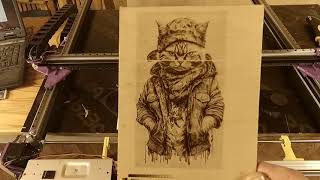











































![Фонарик станет вечным! Добавь в него эту схему не пожалеешь! [Компанец Д А]](https://i.ytimg.com/vi/nrpo0ic_fds/mqdefault.jpg)













