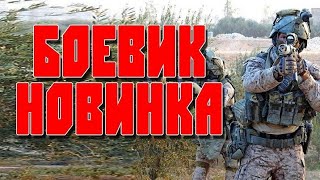✨ How to Turn an Image into a Coloring Page in Canva:
Want to create a fun and interactive coloring page from your images? I’ll show you how to turn any image into a coloring page in Canva. Perfect for DIY projects, educational materials, or just for fun, this technique will help you transform your photos into outlines ready for coloring.
🎨 Need Custom Designs? Let's Bring Your Ideas to Life with Canva! 🚀
Been inspired by my Canva tutorials on YouTube? Now it’s time to take your designs to the next level! Whether you need a custom presentation, social media graphics, or a unique design project, I’m here to help.
Fill out the form here 👉 [ Ссылка ] with any Canva-related questions or project requests, and let's bring your vision to life. I can’t wait to work with you!
Don’t forget to like, comment, and subscribe for more design tips and tricks! Hit the bell icon 🔔 so you never miss an update..
Connect with me on social media! 📸 Instagram: @nazjunx 🐦 Twitter: @nazjunx
▼ ▽ TIMESTAMPS
How to Turn an Image into a Coloring Page in Canva 00:00 - Introduction 00:20 - Open Canva and Upload Your Image 00:40 - Convert Image to Outline 01:00 - Adjust and Refine Your Coloring Page 01:30 - Preview and Save Your Design 02:00 - Conclusion


























































![[在线ASMR][张爱玲Aily]粉丝祭评论区](https://i.ytimg.com/vi/GBtS4uhc4cM/mqdefault.jpg)