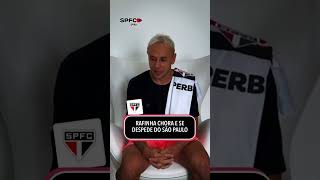How to Place Your Design on a Water Bottle Flask in Less Than 5 Minutes (for Free)
In this quick and easy tutorial, I'll show you how to place your design on a water bottle flask using PhotoPea, a free online photo editor. This is a great way to create a mockup of your design before you have it printed, or to simply create a fun and personalized water bottle for yourself.
What you'll need:
A computer with internet access
A PhotoPea account (free to create)
Your design file (in PNG or JPEG format)
A water bottle flask template (you can find one for free online)
You've now created a mockup of your design on a water bottle flask. You can now use this mockup to share your design with others or to get feedback.
Hashtag: #PhotoPeaTutorials #CreatingAMockupForTumblerFlask