Many videos describe how to set Mark Points through TGP, FCR, HUD (JHMCS), and OVFLY. However, we had a hard time finding any that integrated Datalink to share your Mark Points with your flight.
This video will show you how as well as their practical use in the battle space.
While we attempted to capture the use of the JHMCS for Panic to send a Mark Point to me, there was an error. On debrief, we figured our why.
The process is slightly different. Whereas other SOIs are selected first, then pressing "Mark", the use of the JHMCS is different. You don't want your JHMCS to mark what you are viewing when you press "Mark". So the process follows this flow:
1. DMS up/fwd to designate HUD as SOI.
2. Press "Mark" on ICP.
3. DED will indicate "MARK HUD"
4. Looking toward point of interest and press TMS Fwd Long. This will bring a circle to your JHMCS gun cross.
5. Look to your target and press TMS Fwd Short to ground stabilize the Mark Point.
6. Slew the point to fine tune the desired ground reference point.
7. TMS Fwd short again to lock and send the location to your DED. Confirm Lat/Long and Elev for your point (points 26 through 30).
8. Point can now be shared with IFF In.
9. Point can be selected as a Steerpoint by it's number (26-30) and made the SOI for your attack.









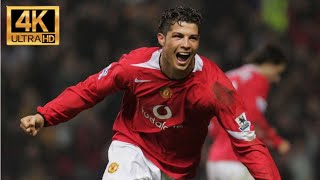























































![Galaxy Brain Meme | Remastered [1080p60]](https://i.ytimg.com/vi/CWExUQcTxB8/mqdefault.jpg)






