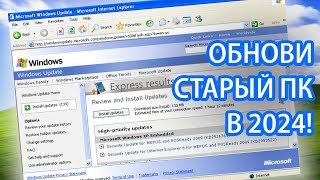When opening anything in Windows, its file extension helps your device understand what app to open it with. If you have multiple options available, it might ask you which one to use to open the said file. However, what happens when you want to convert the file type to something else?
If you are also looking for a solution , then you have come to the right place! In this video, we will go through how you can change file types in Windows 11 by various methods. We will also be covering some third party apps and softwares that will help you with the more challenging file type extensions and media files.
So, watch the full video till the end to know more and stay subscribed for more of such videos!
Download Link to Apps
1. [ Ссылка ]
2. [ Ссылка ]
Check out the full guide on GuidingTech.com!
[ Ссылка ]