Integrate AI into your No Code Apps with Glide AI! Say goodbye to complicated setups, expensive API keys, or coding!
In this video, you'll learn how to set up Glide AI columns and whether to use Glide AI Columns or Glide AI Actions,.
✅ No need for OpenAI or API keys.
✅ Unlock AI's potential without any coding knowledge.
✅ Rapidly build smart apps that can think and act with Glide AI.
👍 If you found this video helpful, please give it a thumbs up, share, and subscribe for more content on no-code development and AI integration.
Glide AI does require a Pro plan and above: [ Ссылка ] Alternatively, use Glide's OpenAI Integration: [ Ссылка ]
🚀 Start building your Glide app today: [ Ссылка ]
💎Grab a copy of this app by becoming a Glide VIP member!
[ Ссылка ]
👔 Hire me to build your Glide app:
[ Ссылка ]
00:00 - Intro
05:00 - Glide AI via Columns
07:34 - Specify Instructions to Output Value Only
09:00 - Specify Format of Generated Output
11:55 - Editing Instructions on the Fly to Generate Better Output
13:15 - Glide AI via Actions
19:08 - Glide AI Columns VS. Actions
21:10 - Other Glide AI Column Types: Choice, Audio
23:32 - Audio to Text
25:21 - Document (PDF) to Text
29:01 - Outro
Glide AI for Beginners: Complete Walkthrough
Теги
glideaiapp builder create own appapp designapp developmentappsartificial intelligenceautomationbuildinpublicglide appglide app tutorialglide appsglide apps examplesglide apps pagesglide apps tutorialglide pages examplesglide pages tutorialglideappsintegrationlow codelow code development platformslow code no codeno codeno code app builderno code app developmentno code platformnocodenocode app developmentnocode movement



























































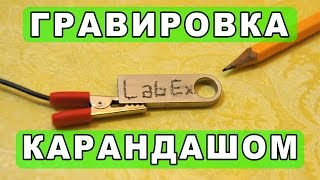











![Галилео | Шлюзы ⚓ [Sluices]](https://s2.save4k.su/pic/DeaSkPM9wUo/mqdefault.jpg)


