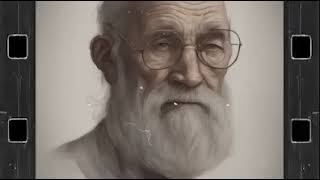Cara mengatasi
Virus & Threat protection Hilang atau Tidak ada
Windows Defender Hilang
Muncul tulisan :
Page not available
Your IT administrator has limited access to some areas of this app, and the item you tried to access is not available. Contact the IT helpdesk for more information.
LANGKAH 1 :
1. Open Regedit
2. Open HKLM\Software\Policies\Microsoft\Windows Defender
3. Create 2 Dword
DisableAntispyware = 0
DisableRealtimeMonitoring = 0
0 = false
1 = true
4. open Windows Defender
Jika gagal coba yang ini
LANGKAH 2 :
1. Open Windows PowerShell in administrator
2. Set-MpPreference -UILockdown 0 (enter)
#Windows 11
#TUTORIAL KOMPUTER
#windows defender test
#disable windows defender
#windows 11 tips
#Mengatasi windows defender hilang
#windows 10
#cara mengatasi windows defender tidak bisa dibuka
#Virus & Threat protection Hilang win 11 win 10