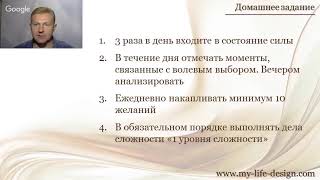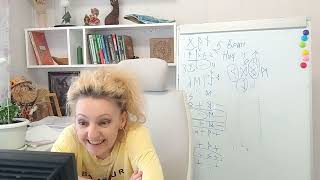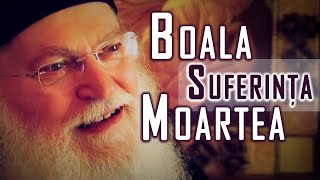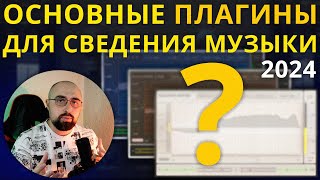Learn how to start streaming to Twitch using Streamlabs with the best quality and settings.
Get Professional Overlays for Your Stream Here:
👉 [ Ссылка ]
Download Streamlabs
👉 [ Ссылка ]
Watch this video next: How to Add Overlays on Streamlabs
👉 [ Ссылка ]
This video is NOT sponsored. Some product links are affiliate links, which means if you buy something, I will receive a small commission.
Become a channel member on YouTube for extra perks
👉 [ Ссылка ]
Follow me on Twitch
👉 [ Ссылка ]
Join the Discord Community
👉 [ Ссылка ]
🛑 Resources to help you grow your stream faster: 👇
The Ultimate Streamer Checklist (Free Download)
👉 [ Ссылка ]
Work with me 1:1 to help you gain clarity on how to grow your stream
👉 [ Ссылка ]
How to Become a Full-Time Streamer (It's NOT Luck)
👉 [ Ссылка ]
The Ultimate Streamer Starter Kit (Get More Views)
👉 [ Ссылка ]
🛑 Gear I Use to Stream & Make Content 👇
Live Streaming Gear for all budgets (Including the Gear I Use Daily)
👉 [ Ссылка ] (Amazon)
🛑 Tools that make streaming and content creation easier: 👇
Get Copyright Free Music & Sound effects for Your Streams
👉 [ Ссылка ]
Get Adobe Express For Editing & Gaming Graphics
👉 [ Ссылка ]
#lascurry
About - In this video, I walk you step by step on how to start streaming to Twitch from a PC using Streamlabs obs along with the best settings to stream to Twitch in 1080p 60fps using Streamlabs.
Disclaimer: Please see the link for my disclaimer policy for all of my videos on the LAS Curry YouTube channel. [ Ссылка ]