Hey guys! The instructional and academic videos on my channel are always some of my favorite to make, and this video is no exception. Throughout my art education and career I've picked up a few essential tips that you can apply to your finished art and take it to that next level ✨ Have fun and start experimenting with your completed art pieces using the tricks in this video :)
0:00 - Intro
1:02 - Curves & Color Range
3:12 - Gaussian Blur
4:42 - Noise & Texture
6:00 - Chromatic Aberration
7:23 - Color Dodge
8:36 - Final Reveal
🔥 Digital Art Bootcamp - GET YOUR ART GLOWUP!! (22 classes)
[ Ссылка ]
🎨 my brushes! - [ Ссылка ]
✍🏻 Learn Character Design (video demos, tutorials, PSDs etc.)
[ Ссылка ]
(ノ◕ヮ◕)ノ*:・゚✧ Links:
✦ discord community - [ Ссылка ]
✦ instagram - [ Ссылка ]
✦ twitter - [ Ссылка ]
✦ twitch - [ Ссылка ]
✦ my artbook 🌸 NIMA [ Ссылка ]
✦ merch / tutorials - [ Ссылка ]
💌 SEND ME THINGS:
RossDraws
3940 Laurel canyon blvd # 313 Studio city, CA 91604
#rossdraws #digitalart #tutorial
5 Tips to ENHANCE your finished art!
Теги
Adobe Photoshopartdigital arttutorialDigital art TutorialdrawingDrawing Tutorialanatomyanatomy TutorialCharacter DesignCharacter Design TutorialAnimeAnime TutorialSketchSketch TutorialAnatomyAnatomy TutorialSpeedpaintingrossdrawstabletportraithandhairmaster coursemasterclassanimewacomconcept artdigital art tutorialphotoshoptipstricksadvicehelpbeginnerartistnoobdigitaladobecurvescolor rangechromatic aberrationnoisetexture




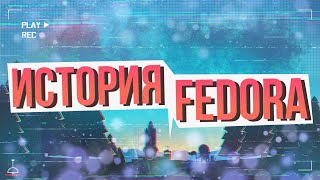



















































![[MULTI SUB] 💕于龙×杨咩咩✨你给我一颗糖,我护你一辈子!他的小傻子原来竟是大佬?!#短剧 #drama #霸总 #MiniDrama #精彩大陆短剧](https://i.ytimg.com/vi/J2ucVQUrljg/mqdefault.jpg)


















