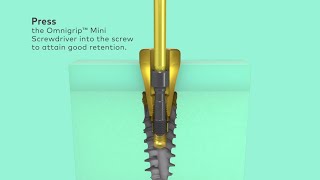Learn how to set up the Fingerprint lock on the Oneplus Nord CE 5G. It's an under display fingerprint scanner and you can set up more than one finger.
How To Set Fingerprint lock On Oneplus Nord CE 5G
Go to settings
Tap on Security and lock screen
Tap on Fingerprint unlock (You need to set up PIN or pattern first as a back up)
On the 'Unlock with Fingerprint page' tap on 'Next'.
Place your finger and lift alternatively to put in as much fingerprint data as possible.
Oneplus Nord CE 5G On Amazon: [ Ссылка ]
As full disclosure, I use affiliate links on this channel and purchasing through these links earns me a small commission. The price you pay will be the same!
Website: [ Ссылка ]
Facebook: [ Ссылка ]
Twitter: [ Ссылка ]
Instagram: [ Ссылка ]