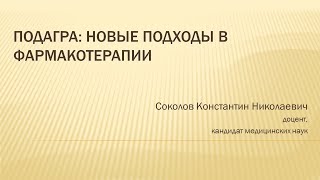Create animated pictures, from a flicker of flame to cascading waterfalls - the creative possibilities are endless. Pixaloop lets you create and edit moving photos with easy and powerful editing tools.
Edit photos into animated pictures - use arrows to add movement, choose the speed, and control what moves with anchors. Picture effect tools based on artificial intelligence make it easier than ever to define whole areas of a picture, or fine tune for more control.
Pixaloop allows you to easily edit photos with powerful, precise, and easy to use picture animation tools. The photo editor lets you see your image come to life with real-time edits as you create mesmerizing art in moments.
Pixaloop brings life to images, creating moving pictures and cinemagraphs that will wow anyone from your friends to your followers - best of all, it’s a free photo animation app. Animate photos and add video effects to watch your image come to life as incredible videos that boomerang back and forth or flow like a GIF.
Need inspiration? Look for #Pixaloop, then get in on the social media trend and start sharing photos! Tag your own creations and we’ll feature the best ones. Share animated pictures and take the next step for your social feed!
PIXALOOP FEATURES:
MAKE STILL IMAGES MOVE
* Add photo movements with a few taps and swipes
* Simple arrows set photo motion direction
* Anchor points limit photo motion and hold parts of animated photo in place
* Freeze sections of photos with a Freeze brush
ANIMATE PHOTOS WITH SKY
* Replace bland Skies with colorful sunsets and animated clouds
* Choose from a wide variety of automated Skies resembling timelapse
* Get the Sky results you want easily with this animation photo editor
ADD MOTION TO PHOTOS WITH OVERLAYS
* Add fun Overlays to bring mood, emotion & movement to still photos
* Photo sharing for a popular look for your Stories and Feed
* Effects for pictures with weather Overlays, sparkles, and more!
* Create motion graphics effects resembling cinemagraphs to make your stories come alive
VIDEO EFFECTS IN A PHOTO EDITOR
* Animated photo editing tools including speed, direction, and style
* Photo editor effects and adjustments to distort perspective & style
* Video and photo maker with every type of effect you need
EDIT MOVING PHOTOS
* Picture effect editor for making any and all necessary photo adjustments
* Adjust, edit, and animate photos for amazing animation effects
* Make a picture come to life!
LEARN HOW TO ANIMATE A PICTURE ON ANDROID
* Animate photo elements: hair, waves, clouds & clothing
* Animated video results with Pixaloop’s high-end and easy animation tools
* Create moving masterpieces that serve your social media presence, business, or personal brand
* Get pro photo animation results with ease with this Android photo animation app!
* Learn to animate in minutes with incredible design and animation photo software & technology
Topics Cover In This Video Are:-
1. Is Pixaloop app free?
2. Is Pixaloop available for Android?
3. What is Pixaloop?
4. What's the app that makes photos move?
5. How can I use Pixaloop for free?
6. How much is Pixaloop app?
7. How do I use Pixaloop?
8. How can I animate my pictures?
9. Is Enlight Pixaloop safe?
10. How do you get moving effects on your pictures?
11. What is the best 3d photo app?
12. How do you get a moving background on photos?
13. How do you make your pictures move on Instagram?
14. Can you add music to Pixaloop?
15. How do I make my clouds move to photos?
16. How do you animate photos on iPhone?
17. How do you add text to Pixaloop?
#EnlightPixaloop #EnlightPixaloopApp #EnlightPixaloopAppReview #EnlightPixaloopApp2020 #EnlightPixaloopAppReview2020 #DigiBharat #AppReview #EditingAppReview #PhotoEditingAppReview
Affiliate Link:
Best Collor Mic:
BOYA Lavalier Microphone: [ Ссылка ]
Camera For New Youtuber:
NIKON COOLPIX P1000: [ Ссылка ]
Nikon D3500 DX-Format DSLR : [ Ссылка ]
Tripod For Camera:
Digitek DTR 550LW Professional Tripods for Cameras: [ Ссылка ]
Laptop For New Youtuber:
Lenovo Ideapad S145 Laptop 8th Gen: [ Ссылка ]
Green Cloth For Background:
Camrox 8x12 Feet Background: [ Ссылка ]
Soft Light For Youtuber:
HARISON Quadlux Mark II Double Kit: [ Ссылка ]
Headphone For Editing Or Gaming:
Cosmic Byte GS410 Headphones: [ Ссылка ]
Speaker For Audio:
Zebronics BT6860RUCF 5.1 Bluetooth Speakers: [ Ссылка ]
FOLLOW ON INSTAGRAM:-[ Ссылка ]
LIKE MY FACEBOOK PAGE:- [ Ссылка ]
FOLLOW ON TWITTER:- [ Ссылка ]
Join Telegram Channel :- t.me/digibharat