Tubebuddy is a YouTube extension that helps you get more views and you can start with it completely for free.
Get Tubebuddy here: (affiliate link)
[ Ссылка ]
In this video, I’ll show you 7 actionable tips for using Tubebuddy and we’ll go in order.
In the end, I’ll show you a bonus and my personal favorite Tubebuddy tool.
I’ll cover a lot of the free options and some paid options in this video to show you exactly how to use Tubebuddy to get more views on your YouTube channel.
Keyword explorer
The best place to start in Tubebuddy is the keyword explorer.
Here, you’ll see trending topics.
And a search bar. In the search bar, try a keyword and not a full title of a video.
The search result will show you weighted and unweighted scores for ranking a video in the search.
Weighted takes into account your channel’s data in its ranking factors.
With keywords, it’s best to start broad and narrow down by choosing video search suggestions.
SEO Studio
This Tubebuddy setting will optimize your video before ever publishing by giving you very actionable tips for title, description, and tags.
Compare Thumbnails
You can compare your thumbnail against other thumbnails for that keyword and see how your thumbnails stack up.
Thumbnail Generator
You can also generate thumbnails using Tubebuddy.
Video A/B Testing
You can test your thumbnails live against each other on YouTube using Tubebuddy to see which one performs best.
Channelytics
Compare your channel with other channels in your niche to see how many views, subscribers, and video uploads you had in 30 days vs. another channel.
Best time to publish or post YouTube videos
Tubebuddy rewards / milestones graphic
You can get these from the Tubebuddy mobile app.
Thank you for watching this video! Please share and subscribe for more, easy to follow social media and tech videos.
======================================
Share this video: [ Ссылка ]
======================================
See more simple and easy to follow how-to videos.
Subscribe [ Ссылка ]
Watch easy to follow how-to videos on social media and tech on our website.
[ Ссылка ]


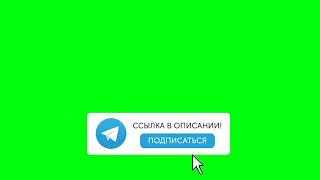


























































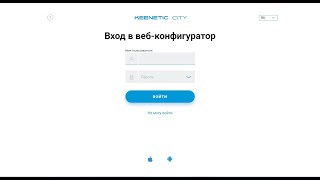
![[애틀랜타 커머셜 부동산] 사바나 지역 커머셜 부동산에 투자하시려면 이런 것들은 미리 알아두셔야 합니다!](https://i.ytimg.com/vi/sjw2ep1_fp4/mqdefault.jpg)












