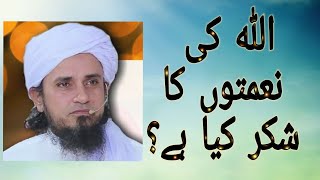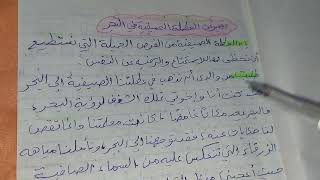Today, we’ve got another video for you. In this video, I’ll show you how to collaborate on Instagram Reels after posting. Before we dive in, don’t forget to like this video, subscribe to our channel, and let’s get started without any further delay!
Steps to Collaborate on Instagram Reels After Posting:
Open Instagram
Launch the Instagram app on your phone.
Go to Your Profile
Tap on your profile icon at the bottom right of the screen.
Navigate to the Reels section to find the Reel you want to collaborate on.
Select the Reel
Tap on the Reel you want to collaborate on.
Tap on the Three Dots
In the bottom right corner of the Reel, tap on the three dots (menu icon).
Tap on Edit
From the menu options, select Edit.
Tag People
Scroll down to the Tag People option and tap on it.
Tap on the Reel screen where you want to add a tag.
Add Collaborator
Type the username of the person you want to collaborate with.
Select their profile from the dropdown. You can tag multiple accounts if needed.
Save Changes
Once you’ve added the collaborator(s), tap on Done to save the changes.
Important Notes:
Collaborator Approval: The tagged collaborator will need to approve the collaboration for it to show on their profile.
Post Updates: Once the collaboration is approved, the Reel will appear on both your profile and the collaborator’s profile.
#InstagramReels #InstagramCollaboration #InstagramTips #SocialMediaGuide #ReelsCollab #ReelsTips #HowToGuide #InstagramHelp #ReelsEditing
---------------------------------------------------------------------
DISCLAIMER: This Channel Geeky Tech is not the official supporter of the content that is shown, does not advocate for any illegal content, and only serves educational purposes. Any websites or logos that appear on videos or thumbnails are not the property of this channel. The information is based on individual research, and no financial advice is intended to be given. This channel's material does not aim to deceive its audience.