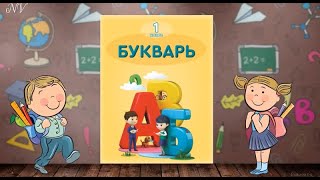00:00 Add a column with formula within the Power Query editor
00:15 Add an average column within PowerQuery via arithmetic
00:25 Import the table into Power Query
00:32 Add column in PowerQuery
00:42 Name the new column
01:04 Create a simple average formula column
01:20 Confirm that the formula works for PowerQuery
Add a column into PowerQuery with your own formula/ function/ arithmetic that makes use of the existing columns. In this case we created a simple average column but it can be anything in much the same way you would add columns into Excel.
Add a column into PowerQuery with a custom formula
AuditExcel Advanced Excel and Financial Model Training and Consulting
1:44
2022-10-29 15:59
10 848
22
0
Теги
power query add column with excel formulapower query add column with textpower query add column with source nameadd blank column in power querypower query custom column formula examplescreate new column based on two columnsadd column in power query with formulatable add column in power queryadd date column in power queryhow to add column in power query editoradd custom column in power queryadding a column in power query







![KTM350 EXC vs Little Chinese Bike on the BEACHES of MADAGASCAR🇲🇬[S7-E100]](https://i.ytimg.com/vi/5XOs-UOl6vw/mqdefault.jpg)