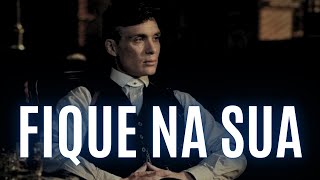Sign up for our Excel webinar, times added weekly: [ Ссылка ]
In this post, I explain how to apply conditional formatting to entire rows in a data range based on the value of a cell in each row matching the value of another cell. This is impressive on reports that you want to be interactive, especially when used in conjunction with cells that have drop-down lists.
The conditional formatting is tied to logic statements that are simple to create. The logic can be equal to, greater than, less than, or not equal to.
This technique works for all data types, including numbers, dates, and text. This technique makes it easy to automatically and dynamically highlight data that meet specific conditions or criteria.
If you’d like to see the accompanying blog post on my website, you can find it at this link: [ Ссылка ]
Additional Resources:
How to Create Drop-down Lists in Excel: [ Ссылка ]
VBA Macro to Delete Rows Based on Cell Values: [ Ссылка ]
How to Apply Conditional Formatting to Pivot Tables: [ Ссылка ]
#MsExcel #ExcelCampus
00:00 Introduction
02:44 Apply Conditional Formatting
05:20 Other Comparison Operators



![КАК СДЕЛАТЬ ВОКАЛЬНЫЕ ПОДЛОЖКИ ПЛАГИНАМИ WAVES [А.КИРАКОСЯН]](https://s2.save4k.su/pic/J7VPzb-TUic/mqdefault.jpg)