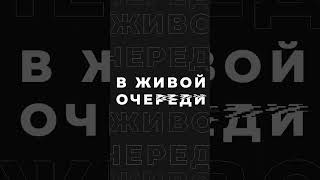[ Ссылка ]
If you have a bunch of products/Inventory listed on your StoreAutomator account without a category or with the wrong category, then updating them one by one is a huge hassle and time-consuming process. It might be a big problem for you. But, in Store Automator, you can fix these within a few minutes. StoreAutomator is a multichannel software that can help you in running your eCommerce business smoothly and efficiently. It allows you to manage your inventory, orders, shipping, and listings across numerous channels from one platform.
Today, we will discuss “How to update listed items category in bulk via StoreAutomator.”
You can easily edit local categories on your desired marketplace with a bulk file via Store Automator. This will definitely minimize your workload and save you valuable time also.
Now, let's go through the process step by step:
✅ Firstly login to your Store Automator Account.
✅ Once you are in Select the Products and go to Export then Export Inventory then Categories if you are on Channel level. if you are on Inventory level use the Export then Categories direction instead.
✅ Now, download the file from the “Notifications”.
✅ You can delete pre-populated fields “original_name” and “category_codes” columns on editing or deleting a category process before uploading the file.
✅ The main category for the products will be the value under the “category_1” column.
✅ If you are working on parent products, you can only download the parent’s category because variations get their category as inherited from the parent.
When we edit your categories:
✅ Specify the new main category under the “category_1” column.
✅ If you want to add more categories, start with “category_2” column and go on up to “category_5”
That’s all about updating listed items in bulk on sales channels via StoreAutomator.
If you require any additional assistance, please leave a comment in the comment section, and we will get back to you with the proper solution.
You can also share this video if you think this will be helpful for others.
Don't forget to like, share, and comment on this video. To get more videos, subscribe to our channel eComClips & click on the bell icon for notifications. Looking forward to seeing you in the next video.
SUBSCRIBE HERE - [ Ссылка ]
eComclips - [ Ссылка ]
boostontime - [ Ссылка ]
Facebook - [ Ссылка ]
Linkedin - [ Ссылка ]
CONTACT US - info@ecomclips.com
Don't forget to subscribe, and press the bell icon. Thanks for watching!!
#StoreAutomator #Updatecategory #listeditemcategory # #ecomclips #Inventory #BulkUpload #MultichannelSoftware