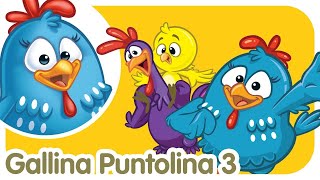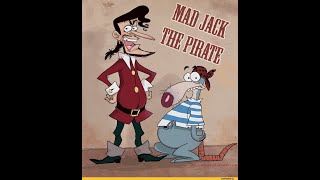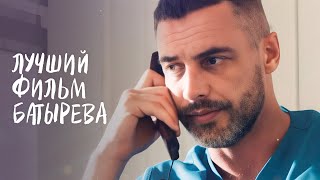In this video, we share with you how to upgrade your PTZOptics firmware. This is a step-by-step process for upgrading your PTZOptics USB Gen 2 camera models.
The firmware will include these updates:
Prerequisites: Must have a PTZOptics Gen 2 or ZCam camera
Changelog:
Camera will now be “NDI Ready”
NDI Modes - Pre-set recommended NDI IP Encoding Settings
The Device ID in the information section is the “friendly name” in NDI workflows
Presets 1-9 include focus
720p @ 120 for P/T/Z SDI models only
Video Plugin in IP GUI now works in Internet Explorer (via dropdown)
WebGUI Image Settings impact OSD settings
New IR shortcut for DHCP → # * 4 (Set for DHCP) vs * # 4 (Shows IP info)
Removed “D-HotPixel” from Noise Reduction in OSD
Added “Auto Scan Shoot” in Setup in OSD
Additional Updates:
IP Address Settings Tool (Version 2.6C)
Now includes Preview Screen
Now includes PTZ Controls with OSD capabilities
PTZOptics Live Streaming Camera Manufacturer focused on HD-SDI, USB 3.0, HDMI and IP streaming cameras. Our YouTube channel features live broadcasting tips, tricks and tutorials for live streaming and more.
✓ Watch our Latest Friday Live Stream: [ Ссылка ]
✓ Subscribe to our YouTube Channel - [ Ссылка ]
✓ Join the Giveaway of the Week - [ Ссылка ]
✓ Free UDEMY Course on how we live stream here: [ Ссылка ]
Hashtags: #ptzoptics, #livestreaming, #tech, #videoproduction, #PTZCameras, #streamingmedia, #webinar, #collaboration #wirecast #vmix #newtek #Tricaster #blackmagic #FacebookLive #YouTubeLive

![[SFM FNaF] Top 10 BEST FNaF vs Fight Animations 2024](https://s2.save4k.org/pic/p2t6WK635Zk/mqdefault.jpg)