Sure, Power Apps has a pen control to collect a signature, but what if you need a more robust solution? In this video, I'll show you how you can take data from Power Apps and pass that over to Docusign to fill out dynamic data in a form and route it for eSignature with some help from Power Automate.
You'll see how to use a template in Docusign, how to create a new Power App with Copilot to track job candidates and how to leverage Power Automate to pass data from Power Apps to Docusign.
Learn More:
Get a Docusign Developer Account: [ Ссылка ]
Review the Connector Documentation: [ Ссылка ]
Docusign Template Library: [ Ссылка ]
☕ Was this helpful? Buy me a coffee: [ Ссылка ]
📚 Need help? Book office hours with me: [ Ссылка ]
Table of Contents:
00:00 - Intro
00:44 - Accessing Docusign
01:36 - Docusign Scenario and Template Overview
02:29 - Building the solution
03:21 - Creating the Power App with Copilot
05:51 - Create the flow to send data to Docusign
11:10 - Send data from Power Apps to the Flow
13:05 - Testing
14:05 - Trigger to monitor document status
14:54 - Wrap up
Supercharge Signatures: Power Apps to Docusign
Теги
power apps docusigndocusigndocusign templatesdocusign tutorialpowerapps tutorialpower automatepower appspower automate docusignapril dunnamcall flow from powerappsesignaturemicrosoft powerappsmicrosoft power automatepower platformmicrosoft 365docusign adminesignature administrationdocusign esignaturedocusign powerapps tutorialpower automate connectorpower automate tutorialpowerappspowerapps approvalpower apps copilot













![Как создаются Микрочипы? Этапы производства процессоров [Branch Education на русском]](https://s2.save4k.su/pic/zyr-I9PdIac/mqdefault.jpg)















































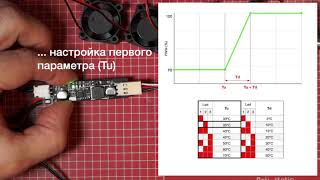

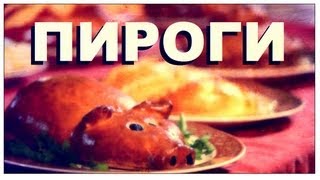







![Как работает электронный микроскоп? Фотографируем атомы [Branch Education на русском]](https://s2.save4k.su/pic/yersyHx6MZc/mqdefault.jpg)

