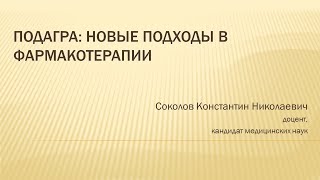In this video I will show you, How to Share Any Post with Only Close Friends on Instagram.
Open the Instagram app on your phone. Then tap the plus icon at the bottom of the screen, and select the type of post you want to create. Select anything from your gallery which you want to share. Then tap next from the top right corner. Edit your post as usual. Add filters, stickers, music, etc., Then tap Next. You will then see the new update, audience. If you don't see this option, you need to update the instagram app. Now tap on it.
From the menu that appears, select Close Friends. Close friends can see each others usernames when they like, add a comment, or share your reel. Tap ok. If you haven't add anyone to your close friends list previously, you have to do it now. Tap add people. Now choose the persons you want to add on the list. Then tap done. Again tap on done. And finally, tap the share button. And your post is now visible only to the people on your Close Friends list. If you tap here, you will get the option to edit your Close Friends list. You can add or remove any person to the list.
=========================================
Share this video: [ Ссылка ]
=========================================
Thank you so much for watching. Don't forget to subscribe for more social media and tech videos! Thank you for your support!!
See more simple and easy videos.
Subscribe [ Ссылка ]