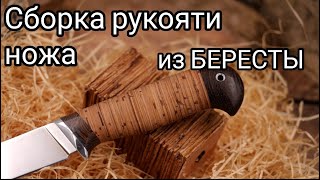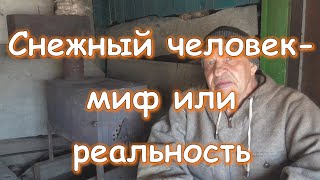This tutorial explains how to use the new Rotate View Tool in Adobe Illustrator 2021. This tool essentially rotates your standard view to any angle you choose, it rotates the canvas, guides and grids all together.
The Rotate View Tool allows you to save presets to desired angles to use on future projects. You can reset the view at any point by hitting escape. To fill your screen with the rotated artboard you can press CMD+0 (Mac) or CTRL+0 (PC).
I’ve been a Graphic Designer for over 18 years so I’ll be teaching you all the Illustrator shortcuts to make your design workflow as streamlined as possible. I hope this Illustrator tutorial helps, if it does, please take a moment to like and subscribe, maybe even share with your network.
Here is my company website: [ Ссылка ]
Illustrator New Features 2021 - Rotate View Tool
Теги
illustrator tutorial for beginnersadobe illustrator tutorialillustrator tutorialsillustrator tutorialnew illustrator featuresnew features in illustrator 2021rotate view tool illustratorrotate canvas tool illustratorrotate canvas in illustratorrotate artboard in illustratornew features in illustrator 2021 rotate viewillustrator tutorial rotate view toolillustrator basicseasy illustrator tutorialsrotate view tool







![🌱 DIY Plant Hanger | Plant Curtain | [0045] 🌱](https://i.ytimg.com/vi/GtSVlp6z-Ts/mqdefault.jpg)