Fix Can't Update Windows 11 with KB5008353 Update, Fix Error when installing Update KB5008353 On Windows 11
Step 1) Run Update Troubleshooter
Step 2) Use Windows 11 Installation Assistant
[ Ссылка ]
Step 3) Reset Windows Update Components
SC config trustedinstaller start=auto
net stop bits
net stop wuauserv
net stop msiserver
net stop cryptsvc
net stop appidsvc
Ren %Systemroot%\SoftwareDistribution SoftwareDistribution.old
Ren %Systemroot%\System32\catroot2 catroot2.old
regsvr32.exe /s atl.dll
regsvr32.exe /s urlmon.dll
regsvr32.exe /s mshtml.dll
netsh winsock reset
netsh winsock reset proxy
rundll32.exe pnpclean.dll,RunDLL_PnpClean /DRIVERS /MAXCLEAN
dism /Online /Cleanup-image /ScanHealth
dism /Online /Cleanup-image /CheckHealth
dism /Online /Cleanup-image /RestoreHealth
dism /Online /Cleanup-image /StartComponentCleanup
Sfc /ScanNow
net start bits
net start wuauserv
net start msiserver
net start cryptsvc
net start appidsvc
Name it Wufix.bat
Right-click on the Wufix file and click Run as administrator
Restart your PC
Step 4) Use Media Creation Tool
[ Ссылка ]

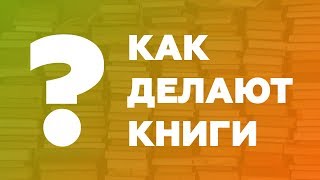



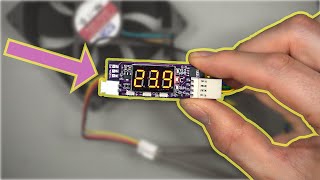





























































![Как устроен QR-код? [Veritasium]](https://i.ytimg.com/vi/nKY00hHtIxg/mqdefault.jpg)


