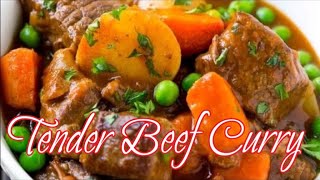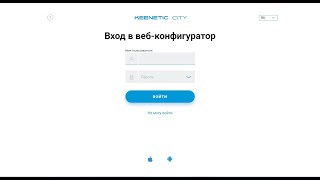Woops! This went a little over 3 minutes - sorry!
It's not 1997 anymore and you can't just toss 20 keywords into your Meta Keywords tag and hope to rank for these keywords. Search engines and their algorithms have matured a bit and although the keywords meta tag is mostly obsolete, there are ways to optimize your site for specific keywords. Watch this video for tips on where keywords should be placed on a website.
Resources and Links:
--Yoast.com Article
[ Ссылка ]
--Divi Theme:
[ Ссылка ]
-Yoast SEO Plugin
[ Ссылка ]
-SEO Ranking Change After Meta Title Update
[ Ссылка ]
▬ Contents of this video 🕘 ▬▬▬▬▬▬▬▬▬▬
0:30 How meta keyword tags worked in the PAST
0:59 Adding keywords to the meta tag
1:48 Why you should NOT use meta keywords
3:01 Use keywords in your site/meta title & description
4:08 Add keywords to H1 heading tags
5:06 Add keywords to main content
5:43 Add keywords to image file names and tags
Hi! Thanks for checking out my videos!
I create tutorials and informative videos to help you with basic website concepts and introduce you to tools and services that will help you have more success with your website. I answer your questions in the WeAsk.tv series and offer quick tips in the 3 Minute Tips playlist series. Subscribe so you don’t miss out on future videos!
Have a question you’d like me to answer? You can submit your question at [ Ссылка ] and I might select it to feature on my WeAsk video series [ Ссылка ]
▬ CONNECT WITH ME 👥 ▬▬▬▬▬▬▬▬▬▬
► Official Site: [ Ссылка ]
▻LinkedIn: [ Ссылка ]
▻Twitter: [ Ссылка ]
Don’t forget to Subscribe!
▻ [ Ссылка ]
▬ Disclaimer❗ ▬▬▬▬▬▬▬▬▬▬
I have affiliate relationships with some products or services mentioned in my videos. These companies pay me a commission when people sign up and use their products. Thanks for signing up through my links. It helps to support the creation of future videos!
#KeywordsMetaTag
#KeywordSEO
#OnPageSEO
#WebsiteKeywords









![[PPC Tutorial] Amazon Custom Images 3x CTR in Headline Ads](https://i.ytimg.com/vi/eElAmFqKwQQ/mqdefault.jpg)