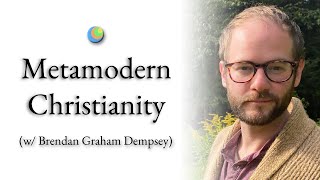I'll show you how to point your Godaddy domain to Siteground hosting in 5 minutes. So now you can create your WordPress website and now your customers will be able to see your site!
Siteground Discount: [ Ссылка ] (affiliate link)
Siteground Email Setup + Gmail: [ Ссылка ]
Design, Build & Launch a WordPress Website: [ Ссылка ]
Food Ordering Website (Real Time Notifications): [ Ссылка ]
This is super easy so let’s get straight into it!
Step 1: Login to your Siteground Account
Step 2: Navigate to “Websites”, Select "New Website"
Step 3: Select Transfer Domain
Step 4: Add your domain name. E.g. yourdomain.com “Skip & Create Empty Site”
Step 5: Login to Godaddy Account
Step 6. Navigate to your domains and click on DNS (You’ll need to find Manage DNS - as sometimes the user interface can change)
Step 7. Copy & Paste nameservers from Siteground to Godaddy (There should be two DNS addresses)
Step 8. Save.
Step 9. To install WordPress, navigate to Site Tools, WordPress, Install & Manage
Step 10. Select WordPress and Fill in details then Install (Note: may take 15 minutes or longer)
Step 11. Navigate to Security, SSL Manager, Install Free Lets Encrypt SSL
Step 12. Login to WordPress
Step 13. Go to Plugins, Add New, Really Simple SSL, Install & Activate
Step 14. Re-Login by going to yourdomain.com/wp-admin and enter your credentials which you set in earlier.
Step 15. Now you are done, and can start building your blog or website.
Enjoy!
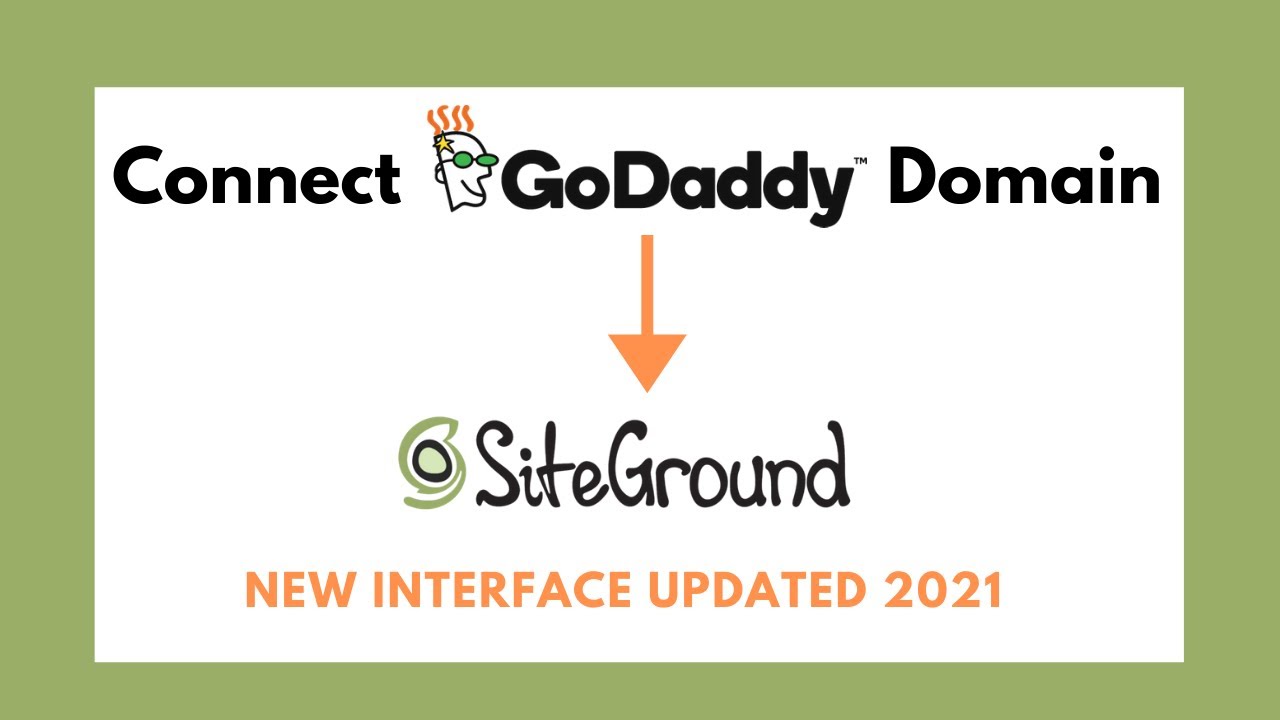





![JavaScript - Полный Курс JavaScript Для Начинающих [11 ЧАСОВ]](https://i.ytimg.com/vi/CxgOKJh4zWE/mqdefault.jpg)
























































![[УЧИТЬ НЕМЕЦКИЙ] 1500 СЛОВ НЕМЕЦКОГО ЯЗЫКА ЗА 2 ЧАСА - ЧАСТЬ 1](https://i.ytimg.com/vi/RzVorGQEyjw/mqdefault.jpg)