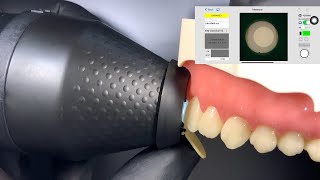In this video, you'll learn how to resolve various issues and optimize your phone's performance by clearing app cache and data. Open your Settings app, swipe up to find the Apps section, locate the app causing trouble, and tap on it. Then, navigate to Storage, clear the cache, clear the data, and confirm to reset the app to its default settings. Alternatively, tap and hold the app icon in the App Drawer, select App Info, go to Storage, and clear cache and data. Follow these steps to fix any app-related glitches and enhance your device's efficiency. Thanks for watching, and we hope this guide proves helpful!