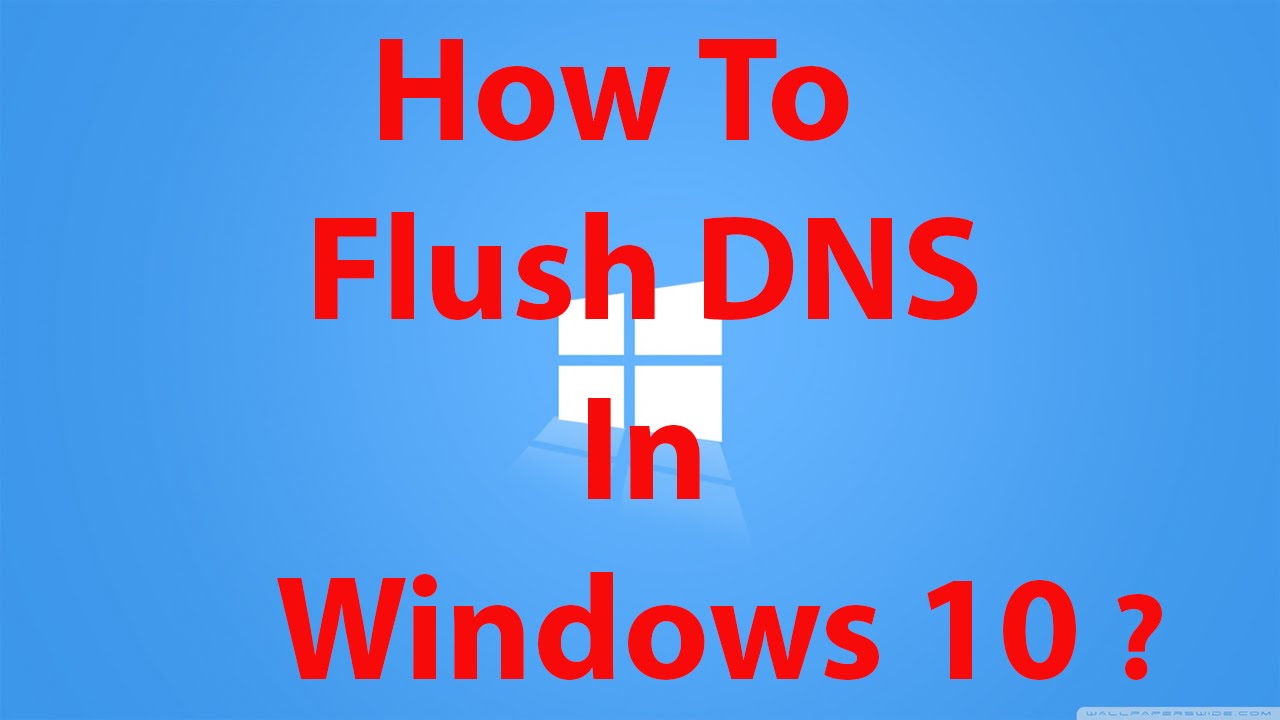How To Flush DNS in Windows 10 ?
Step 1: Open Command Prompt by Pressing Win+R key on your Keyboard .
Step 2: Type "ipconfig /flushdns" without quotes and press Enter on your Keyboard .
That's all
Thanks for watching,if you like this tutorial ,please like and share .
==============================================
Facebook: [ Ссылка ]
Twitter: [ Ссылка ]
#howto #flushdns #windows10