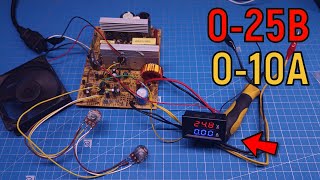Quick demonstration of how to fix the screen size/resolution for Windows guest operating systems in VirtualBox.
Here's the steps:
1. Logon to the Windows Guest
2. Go to the VirtualBox Menu for that Machine (press the RIGHT-CTRL and HOME keys, if you do not see the menu)
3. Select "Devices" from the menu
4. Select "Insert Guest Additions CD Image..."
5. Browse to the D: (CD ROM drive) in the Windows Guest
6. Install VBoxWindowsAdditions-amd64.exe (if you are running a 64 bit Windows guest)
#virtualbox #screenscaling #windowsscaling
Alpine Security is now a wholly owned member of the CISO Global family of companies.
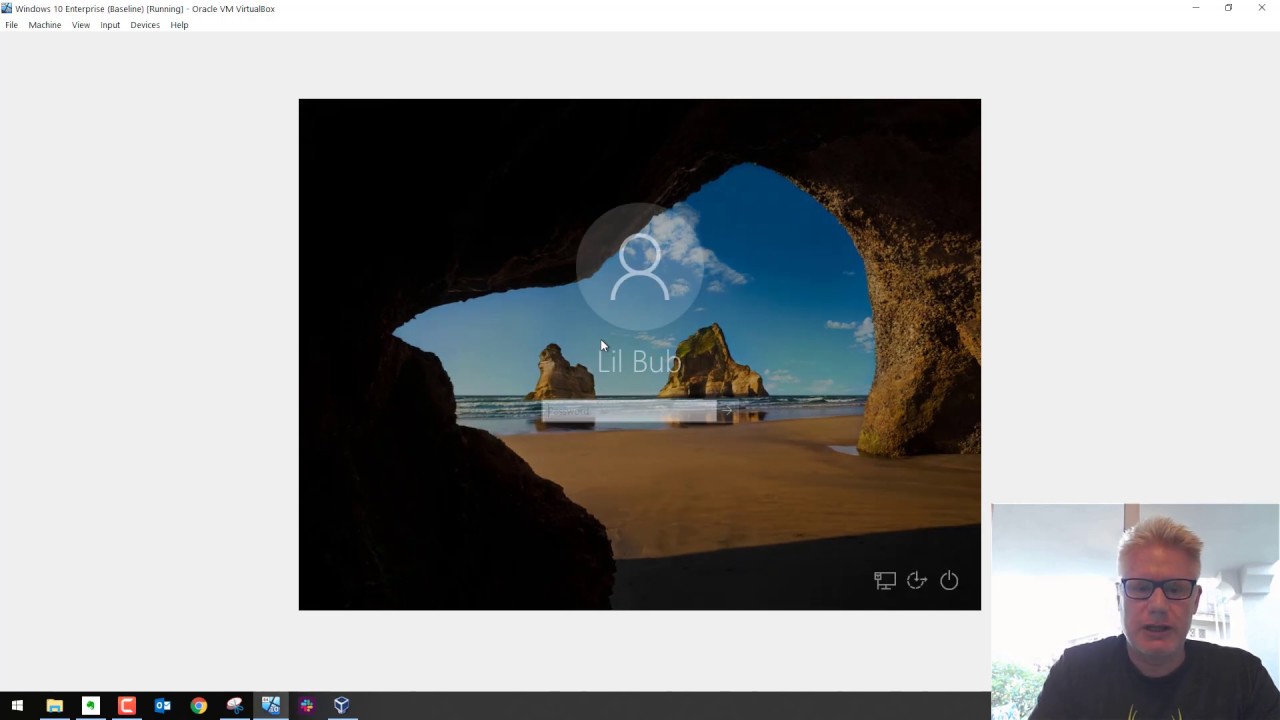
![[Бесплатно] Как найти и удалить ДУБЛИКАТЫ файлов на компьютере?](https://s2.save4k.su/pic/E1OF9Ssp5U4/mqdefault.jpg)





![Робот выбирает флаг или ветвления If Else в Blockly [8] Урок по DOBOT](https://s2.save4k.su/pic/EuZWn3gacBo/mqdefault.jpg)