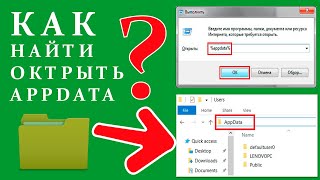How To Download & Install UTorrent On PC 2018 | QUICK AND EASY - THE RIGHT WAY
In this video you will learn how to download and install UTorrent. This is a 2018 tutorial. In this video I show you guys how easy it is to download UTorrent. Just follow what I do in the video and you will have UTorrent in no time.
How to Download UTorrent on PC:
• Go to this website: [ Ссылка ]
• Scroll down until your see "basic free"
• Click "download now" and UTorrent will start downloading
• Open the download and a setup screen will popup. Once its ready click next
• Click next on the warning page
• Click "agree" for the terms and conditions
• Click "decline" for the antivirus software promotion
• Uncheck "install opera browser". Click next
• Check which ever boxes you want in the install options
• Uncheck "start on startup". To keep your PC startup fast. Click next
(It will now start installing)
• Click finish and UTorrent will open
Make sure you have enough space on your computer before downloading UTorrent.
UTorrent: [ Ссылка ]
Music used in this: Thalab, 2 Sails: [ Ссылка ]
Right way subscribers, thank you so much for watching the video!







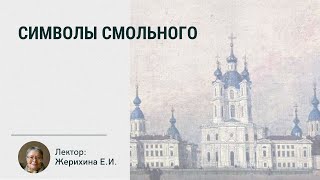























































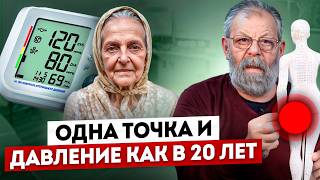



![Развитие памяти. Методики НЛП - проверенный способ улучшить память! Мартин Лейвиц. [Аудиокнига]](https://s2.save4k.su/pic/3OKL0BIituw/mqdefault.jpg)