[ Ссылка ]
ExpressIFTA is the most straight forward and easy way to keep track of your IFTA miles. Simply follow the guided steps to manage your IFTA return with ExpressIFTA.
Creating an ExpressIFTA Account
Since ExpressIFTA is completely web-based, you will need a username and password to access your account whenever you like. Your username will be your email address and you create your own personalized password on the spot. Complete your registration by inputting your basic contact details including name, phone number, and language (ExpressIFTA is available in English as well as Spanish). Don't forget to select the Tax professional (Paid Preparer) option if you file IFTA returns for multiple people, and to receive a discount every time you generate an IFTA return through ExpressIFTA.
Entering Your Business Details
Entering your business details is the most straight forward step. Simply enter your basic business details i.e. (EIN, Business Name, Mailing Address, etc.) in all required fields marked by an asterisk (*). This information will be on your IFTA return whenever you generate and print the return. This is how your base jurisdiction will match your return with your file in their database. You only have to do this when you create your ExpressIFTA account, after that your business information will be saved and you can easily edit it at any time from the "Business" tab.
Selecting Your Base Jurisdiction
Selecting your Base Jurisdiction (State) is important since each state has different compliance requirements and each state's IFTA return is different as well. When you generate and print your IFTA Tax Return our system will generate a return that matches your base jurisdiction and provide you with the necessary schedules.
Don't forget to include your IFTA Account Number so that your Base Jurisdiction can match your return to your IFTA account. If you do not have an IFTA Account Number you will need to contact your base jurisdiction directly to apply for an IFTA license and receive your IFTA Account number. Contact information for your base jurisdiction is available via the "IFTA" tab at ExpressTruckTax.com.
Modifying Your ExpressIFTA Settings
We know everyone tracks their IFTA distance and fuel records differently. That's why we allow you to select from several options so that ExpressIFTA best suits your personal needs. You can choose to track your distances by Odometer Readings or Trip Sheets. You can also choose if you want to use our State Adjacency Check, and if you want to include specific information on a driver to driver basis.
Adding Your Vehicle & Driver Details
ExpressIFTA allows you to track your IFTA details per each vehicle. If you just file for a few vehicles you enter each trucks VIN, Gross Vehicle Weight(GVW), and fuel type one at a time, or if you manage IFTA records for an entire fleet you can use our Bulk Upload feature to quickly upload all of your vehicles from an excel spreadsheet.
Our system supports every fuel type you can think of including: Diesel, Propane, Ethanol, Bio diesel, etc. You can also choose to include extra vehicle details including: License Plate Number, Make, Model, Year, etc. if it would benefit you. If you file for multiple drivers or have multiple drivers in your fleet, you can also add their names and CDL number to the system so that you can easily track them individually.
Add Your Distance and Fuel Records
Now you can begin entering your Distance and Fuel Records at your own discretion. First, select the quarter, vehicle, and driver you want to begin an IFTA return for. Next, choose which way you want to record your mileage and fuel records. You can enter your records into the system via Trip Sheets, Quick Entries, or GPS Upload Options. Everything you enter into the system is automatically saved so you can add your mileage and fuel records on a daily, weekly, monthly, or quarterly basis.










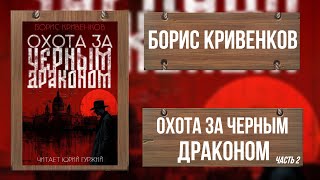



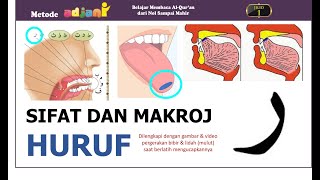






















































![JavaScript - Полный Курс JavaScript Для Начинающих [11 ЧАСОВ]](https://i.ytimg.com/vi/CxgOKJh4zWE/mqdefault.jpg)





