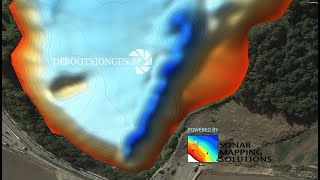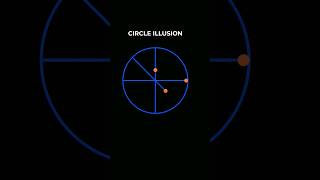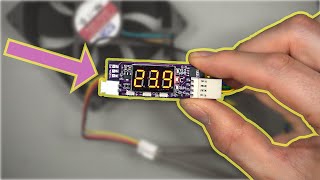QEMU/KVM Shortly known as Quick Emulator which is an open source type 2 hypervisor that allows to create and manage virtual machines. A virtual machine is an isolated environment which can be used to emulate an operating system on a host OS. Qemu uses KVM (kernel virtual Machine) a type 1 hypervisor for hardware based virtualization to achieve better performance.
Watch *QEMU GPU PASSTRHOUGH VIDEO* : [ Ссылка ]
For ubuntu or Debian users watch this video: [ Ссылка ]
In this video I am gonna show how to install qemu with kvm in a linux operating system, also we gonna install virt-manager a front end Graphical User interface for managing KVM virtual machines. Upon installing Qemu with KVM on linux I am gonna show you how to create a virtual machine and attach an ISO to install any operating system. Enjoy the video.
________________________________________
Please Support The Channel By Donating -
[ Ссылка ]
________________________________________
To Install QEMU/KVM, Virt-Manager And other Dependencies
Arch: pacman -S archlinux-keyring qemu virt-manager virt-viewer dnsmasq bridge-utils libquestfs
Debian/Ubuntu: apt-get install qemu virt-manager
(All Dependencies will be fetched By APT)
Fedora: dnf install @virtualization
(DNF will manage everything with one single command)
Gentoo: emerge --ask app-emulation/qemu
emerge virt-manager
RHEL/CentOS: yum install qemu-kvm
SUSE: zypper install qemu
_____________________
*** Previous videos **
_____________________
Kernel 5.16 - is it for Best for gaming ?
[ Ссылка ]
Ubuntu DDE 2022 Review
[ Ссылка ]
Dual Boot Zorin OS & Windows 11
[ Ссылка ]
MX Linux For Raspberry Pi 4
[ Ссылка ]
——————————
| 🅛🅘🅚🅔 |
| 🅢🅗🅐🅡🅔. |
| 🅢🅤🅑🅢🅒🅡🅘🅑🅔 |
——————————
© KSK ROYAL
Mere Sai