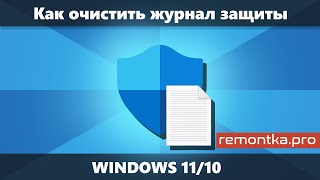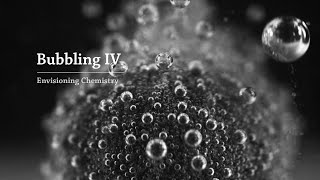This video provides a step-by-step walkthrough of using the JBL Pro Connect app when controlling the PRX ONE column speaker. Some features mentioned may not be available with other speaker models.
Timestamps:
0:00 Intro
0:10 App Summary
0:26 Add a Speaker
0:50 Can't Find Your Speaker ?
1:04 Identify Multiple Speakers
1:14 Name Your Speaker
1:22 Creating/Renaming/Removing Snapshots
1:43 Remove a Speaker
1:52 Grouping Speakers
2:06 Deleting a Group
2:11 Check Your Firmware
2:26 Speaker Settings (DSP)
2:33 Speaker Volume/Mute
2:38 Output EQ, Limiter, & Compression
2:47 Automatic Feedback Suppression (AFS)
2:54 Entering the Channel Mixer
2:58 EQ & Channels
3:12 Channel Buttons & Dynamics
3:19 Phantom Power & Ducking
3:27 Reverb, Delay, Chorus, & SubSynth
3:44 Pass Thru Settings
3:59 Outro
---------------------------------------
MORE
* Products: [ Ссылка ]
* Videos: [ Ссылка ]
* Email Updates: [ Ссылка ]
* Locate a Sales & Solutions Expert: [ Ссылка ]
* Connect with us:
- Facebook: [ Ссылка ]
- Instagram: [ Ссылка ]
- LinkedIn: [ Ссылка ]
JBL Pro Connect App | Walkthrough
Теги
jblproconnectlatestversioncompatiblenewsoftwareprocedurebluetoothbluetoothstreamingeon710eon712eon715factoryinitializeresolvemasterrevertflashcurrenthowwhenprx912prx915prx918eoneononemk2onemk2prxprxoneirxirxoneprx908908912915710712715718918918sp918 speqequalizerequalisercompressorfxeffecteffectsreverbdelaychorusafspassthrufaderlevelmixprocessroutechanneloutputgainvolumesetmyconfigurepatchroutingpatchinghizhisoft