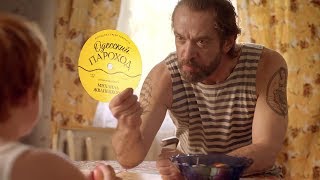How To Make A Windows 8/10 Bootable USB Flash Drive using Rufus tool
Website: [ Ссылка ]
Rufus helps you create bootable USB drives the easy way
Rufus is a utility that helps format and create bootable USB flash drives, such as USB keys/pendrives, memory sticks, etc.
It can be especially useful for cases where:
- you need to create USB installation media from bootable ISOs (Windows, Linux, UEFI, etc.)
- you need to work on a system that doesn't have an OS installed
- you need to flash a BIOS or other firmware from DOS
- you want to run a low-level utility
Despite its small size, Rufus provides everything you need!
Oh, and Rufus is fast. For instance it's about twice as fast as UNetbootin, Universal USB Installer or Windows 7 USB download tool, on the creation of a Windows 7 USB installation drive from an ISO. It is also marginally faster on the creation of Linux bootable USB from ISOs.
This video shows you how to:
How to Create a Bootable USB Flash Drive For Windows 8/ Windows 8.1/Windows 10
How to Create a Bootable USB Flash Drive - GUIDE
How To Easily Create Windows 8 Bootable USB Drive
Create a Bootable USB Flash Drive For Windows 8/Windows 8.1
Rufus: How to Create Windows 8.1 Bootable USB Flash Drive