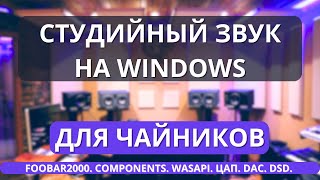How to Setup a Domain
Follow the steps to setup a domain to your MakeForms account
Step 01: Click on Domains and then select Add Domain
Step 02: Enter your domain name and click on Setup Domain
Domain setup successfully
Step 03: Add the following DNS Entries to your domain control panel to complete the mapping
Step 04: Once you have setup a domain click on Manage Domain and then select Verify Domain
Step 05: If you want to delete it simply click on Delete Domain
Now you can start publishing your form on your domain by creating a new link as a source
#MakeForms #onlineformbuilder #domain
Website: [ Ссылка ]