Learn how to block ads on any mobile device easily! This video will guide you through simple steps to stop annoying ads on Android and iOS, keeping your browsing smooth and ad-free. Perfect for anyone tired of pop-ups and interruptions!
How to block Ads on any device (I used my Samsung mobile), but you can do it also on your mobile device:
1. Go to you mobile Settings
2. Click "Connections"
3. Click "More Connection Settings"
4. Look down and you will see "Private DNS", click on it, the set it to "Private DNS provider hostname".
If you don't see anything under "Private DNS provider hostname", then input this word "dns.adguard.com" and set it that way.
You won't see ads anymore.
#nomoreads #androidfreedom #adfreelife #saygoodbyetoads #adblocker #adblock



















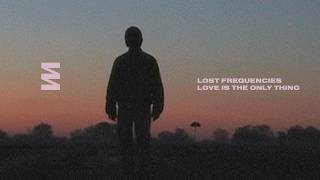















































![[Ai World Elegance] 5 in 1 : Airline Stewardess | Ai Lookbook [4K]](https://s2.save4k.su/pic/UWmyVFS7jRc/mqdefault.jpg)


![Я здесь крыша! Я здесь все решаю! | MEOW - 19 серия [4K]](https://s2.save4k.su/pic/teM8FgTwjd4/mqdefault.jpg)


