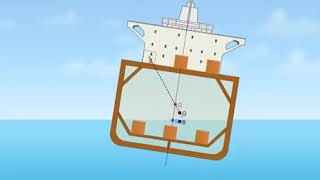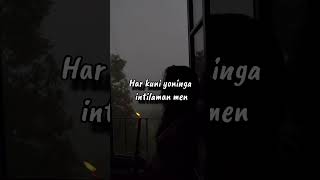Hello And Welcome To BIMeta Revit Intermediate Classes. Throughout these tutorials, you will be able to start intermediate operations and developing your skills in Autodesk Revit Software. While these tutorials are currently shown in Revit 2015, the ideas and methodologies can be applied to even today’s software in the Building Information Modeling Age. The tutorials you will go through is as follows:
• Lesson 1 – Welcome Introduction To Revit Intermediate
• Lesson 2 – Tags And Annotations
• Lesson 3 – Schedules
• Lesson 4 – Schedules With Input Data
• Lesson 5 – Advanced Visibility Graphic Settings With Template Creation
• Lesson 6 – Color Legend Creation By Name
• Lesson 7 – Object Styles And Lineweight Settings
• Lesson 8 – Stair By Sketch – Modify Existing And Create
• Lesson 9 – Phasing Information
• Lesson 10 – Phasing A Project From Beginning
• Lesson 11 – Phase Filters And Phase Override Settings
• Lesson 12 – Phasing Demolition
• Lesson 13 – Plan Regions And When To Use Them
• Lesson 14 – Properties Of Walls, Sweeps And Reveals
• Lesson 15 – Advanced Wall Stacking Vs. Single Wall Construction
• Lesson 16 – Project Units And Location
• Lesson 17 – Learning About Sun Settings And Options
• Lesson 18 – Shadow Settings And Graphic Display Settings
• Lesson 19 – Materials And Asset Browser
• Lesson 20 – Custom Materials
• Lesson 21 – Apply Materials Paint Vs. Composition
• Lesson 22 – Rendering In Revit
• Lesson 23 – Creating Sheets And Applying Views
• Lesson 24 – Guide Grids And Revision Settings
• Lesson 25 – Linking Vs. Importing Files
• Lesson 26 - Creating Details And Annotation References
• Lesson 27 – Building A Residential House – Making an Addition
• Lesson 28 – Building A Residential House – Call Out Details
• Lesson 29 – Building A Residential House – Assigning To Sheet Schedules
• Lesson 30 – Conclusion
If you have any questions or concerns, do not hesitate to contact us at:
Support@BIMeta.net
Or
Toll Free: 1-833-527-3848