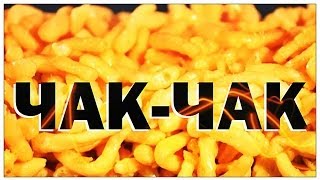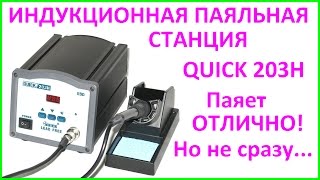This video is a helpful step-by-step guide that shows how to test any mC-Print thermal receipt printer by Star Micronics.
About Star Micronics:
For over 60 years, Star Micronics has led the industry with point-of-sale (POS) and customer engagement solutions, including label and receipt printers, cash drawers, barcode scanners, scales, and more. Whether you need desktop, portable, or kiosk printers, Star Micronics offers innovative POS hardware for any business.
Looking for more assistance?
Visit our website or contact us for more support:
Contact Us: [ Ссылка ]
Technical Support: [ Ссылка ]
Phone: (848) 216-3304 (English), (848) 216-3301 (Español)
Additional Resources:
Self-Help Center (24/7): [ Ссылка ]
Live Chat with a Support Agent: [ Ссылка ]
Follow Star Micronics for the latest updates on POS solutions:
Instagram: [ Ссылка ]
Facebook: [ Ссылка ]
Twitter (X): [ Ссылка ]
LinkedIn: [ Ссылка ]
Explore our website and blog for more POS insights:
Star Micronics Website: [ Ссылка ]
Star Micronics Blog: [ Ссылка ]
Star Micronics Podcast: [ Ссылка ]
#StarMicronics #StarMicronicsSupport #SelfTestPrinter #PrinterSetup #POS #PointOfSale #POSPrinters #RetailTech #RestaurantPOS














![Как работает компьютерная Мышь? Зрение компьютерной Мыши [Branch Education на русском]](https://s2.save4k.su/pic/iWJW5vNdvFw/mqdefault.jpg)