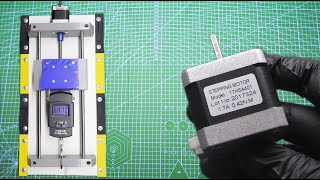Downlowd Link
[ Ссылка ]
How To Flash Install OS Software In Samsung Galaxy J4 Plus.
Install Samsung USB Derivers in your computer.
Extract the Samsung J415F firmware and Odin Flash Tool.
Open Odin Flash Tool. If Samsung J415F Firmware File is a single file then load it in Odin Tool by clicking on (AP) button.
Now connect the Samsung J415F download mode with the computer
Click on Start button in Odin Tool
Firmware installation process will start in Samsung J415F .