Take your organization to the next level using Titan's Docs Application for Salesforce. In this use case video, check out how to seamlessly automate document generation with Titan and Salesforce Flow with no code, in just a few minutes!
Chapters:
00:00 An introduction on how to trigger Titan Docs from a Salesforce Flow.
0:14 See how to work with any record in Salesforce.
0:47 Watch how you can visualize your automation in Salesforce Flow.
1:15 View your document containing associated activity logs.
If you prefer to read the article, visit our blog: [ Ссылка ]
What will you learn?
Business automation tools are crucial in today's fast-paced and competitive business environment. They enable organizations to streamline operations, increase efficiency, reduce costs, improve accuracy, and focus on strategic initiatives. Automation tools are essential for businesses looking to stay ahead of the game, deliver exceptional customer experiences, and drive growth in today's digital age.
In this use case, we will find out how to automate document generation using Titan and Salesforce Flows. Salesforce Flows is a visual workflow tool provided by Salesforce, which allows businesses to automate complex business processes and streamline their operations. It enables users to create interactive and guided experiences by defining and automating a series of steps. Overall, Salesforce Flows are the go-to solution whenever you want to take your business process to the next level.
Combining Titan Docs and Salesforce Flows will allow you to seamlessly generate and send dynamic documents. Leverage the power of Salesforce Flows and Titan Docs to reduce complexity and streamline your process with full business automation.
Before getting started, you will need to have an API enabled edition of Salesforce and to have installed your Titan package. Install Titan on the Salesforce AppExchange by clicking Get It Now, and following the prompts. Once Titan is installed, it’s also a good idea to read up on how to connect Titan to Salesforce. Now you are good to go!
How do I get Started with Titan?
Creating workflow and signing processes for Salesforce just got better with Titan! Choose Titan Docs for the best deals in town with a host of other modules on offer that include Titan Web, Forms, Sign, Survey, Contract Lifecycle Management (CLM) and Flow.
Discover more features with the latest Titan technology on offer. Join us as we enhance the world of automation for all your Salesforce workflow processes. We are Salesforce's most dynamic 3rd party platform offering you solutions for every use case. Let’s get this started!
With us, you can step into faster workflows, create elevated user experiences, and generate professional documents with absolutely no code! We would love to hear from you and your thoughts on our zero-code platform for Salesforce. So, please hit that like or leave a comment if you enjoyed our video!
The Titan platform is full of robust and dynamic features that push and pull data to Salesforce in real time! Make sure to subscribe to our YouTube Channel to watch our videos and keep up to date on all our expert tips and tricks that you can use in Titan for Salesforce: [ Ссылка ]
Contact us by visiting:
Titan Website: [ Ссылка ]
AppExchange: [ Ссылка ]
Twitter: [ Ссылка ]
Facebook: [ Ссылка ]
#SalesforceDocumentGeneration #NoCodeSalesforcePlatform #nocodedocbuilder #SalesforceIntegration #Salesforce #nocode #salesforceflow #titanDocs
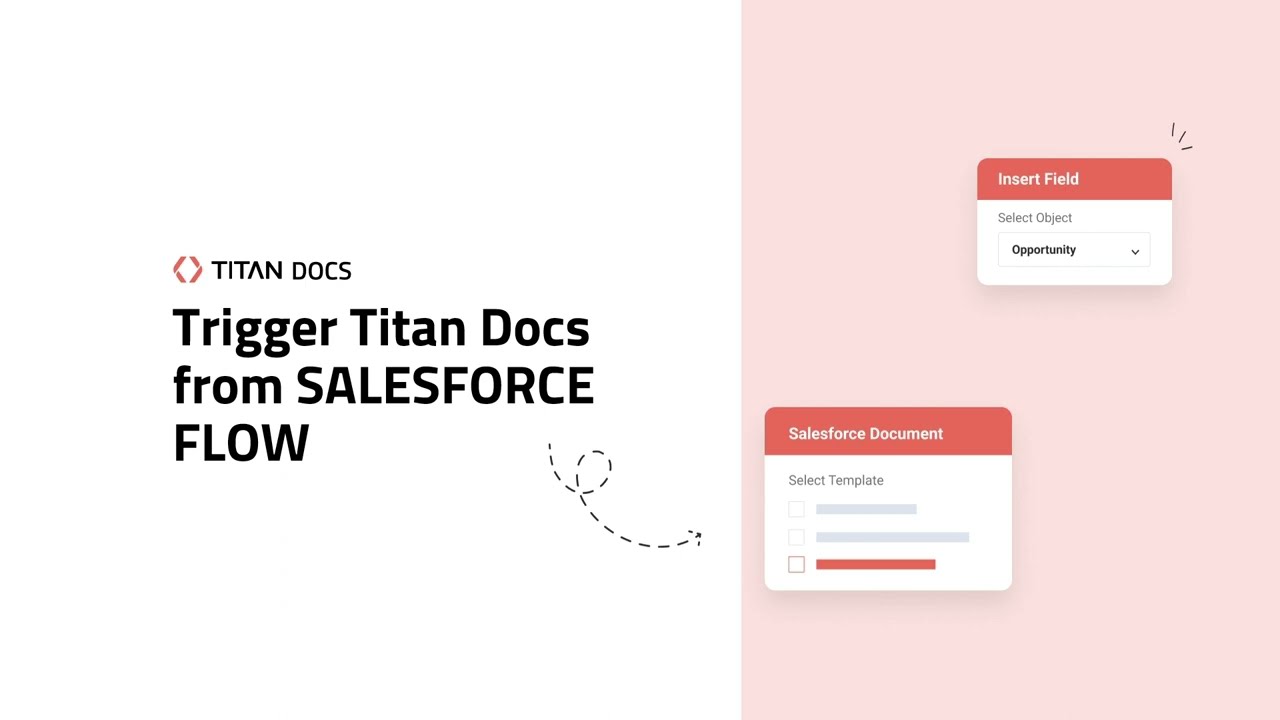
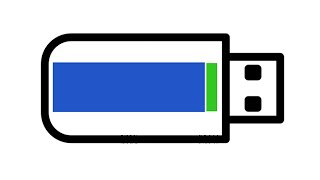







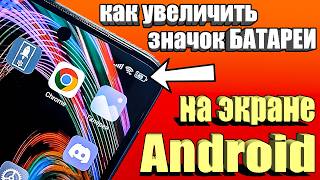















































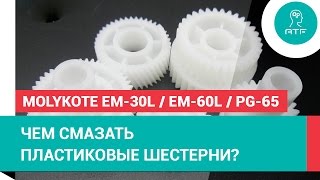










![Демократия математически невозможна (но есть нюансы) [Veritasium]](https://s2.save4k.su/pic/Mf0XJMySTDI/mqdefault.jpg)




