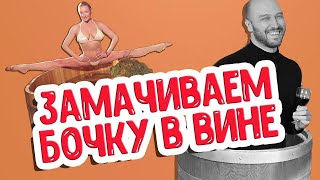Watch as I show you step by step how I use Canva to design a simple soap label, and then cut using the "Print then Cut" feature with the Cricut. Canva is an awesome online design platform that is super easy to use and comes with tons of beautiful and professional-looking templates. I use my Cricut Explore Air 2 to cut my labels so that I am not limited to the pre-cut sizes that Avery or Online Labels offers.
This is literally the way I design, print and cut my labels for my own business. It's the most affordable and economic way for me to do this until I reach a scale where I need to send them out professionally to save time.
You can make your own labels yourself this way using the following tools:
• Computer or Tablet (I am using a MacBook Pro in the video)
• Canva software www.canva.com
(Update: Canva's Label Page) [ Ссылка ]
• Ink Jet or Laser Printer (I use the HP [ Ссылка ])
• Cricut Explore ([ Ссылка ]=)
• 8.5x11 Label Paper ([ Ссылка ])
Video By Janae Tyars of Tyars Essentials
Shop Tyars Essentials at [ Ссылка ]!
How to use Canva and Cricut to make Round Labels
Теги
how to make labelshow to use cricut for labelshow to use canva for labelshow to make roound labelshow to print then cut labelsmachine that prints and cutshow to label soapmake my own labelsmaking labelsprinting labelscutting labelsstickersdiy labelssoap making labelslabeling soaphow to make round labels in canvahow to make round labels with cricuthow to make round labelsdiy round labelsround soap laelshow to make soap labelsbranding