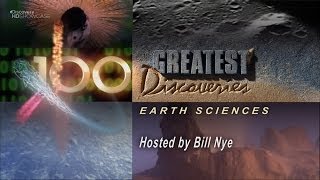How to restore stock rom on Asus Zenfone 2 laser restore stock rom on asus zenfone 2 laser flash stock rom on asus zenfone 2 laser how to use back2stock flashing stock rom through TWRP flashing stock rom on Asus Zenfone 2 laser without PC
Description -:
Hey guys today we are here talking about how to install stock rom on Asus Zenfone 2 laser with TWRP. It is pretty simple method. It is totally based on back2stock (XDA Thread)
Download Links: -
Back2stock.zip :- [ Ссылка ]
Firmware file version 1.17.40.1234 (must) :- [ Ссылка ]
How to install stock rom on Asus Zenfone 2 laser
1. First of all download the both files.
2. Extract the firmware.
3. Copy that 5 files (shown in the video) to back2stock.zip
4. Update the zip.
5. Flash the zip through TWRP.
6. Format your internal memory.
7. Flash SuperSU.
8. Reboot
9. Enjoy
Note :- Dont try to update to Marshmallow by automatic update.
If you want to update do it manually.
Facebook :- www.Facebook.com/Trickslivepro
Thanks for watching our video.
Like, Comment and Subscribe for more.
Have a Good Day.













![✔ Учимся летать по FPV! Что такое Рейты? Как не потерять коптер? Удержание высоты, флипы [Школа FPV]](https://s2.save4k.su/pic/8l_gcdyqQPw/mqdefault.jpg)