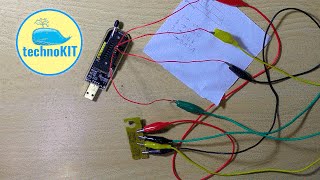If you have a spreadsheet containing locations and you need to look up weather forecast data for each one to load directly into Microsoft Excel, Visual Crossing Weather can do it for you easily. In this video I'll show you how to use your existing spreadsheet data to find weather forecast for multiple locations in a matter of minutes. I’ll then show you how to load this result directly into Excel via a direct query so that you can analyze and visualize it further.
If you would like to learn more about Visual Crossing Weather’s other functionality such as historical weather data, weather history summaries, and full API for use in scripts and code, please see our other videos and tutorials.
[ Ссылка ]