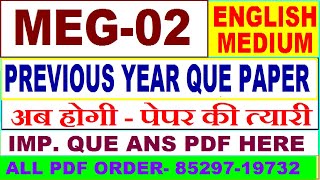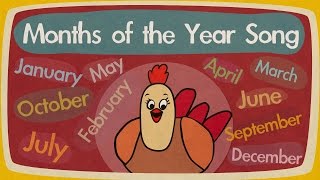In this atlassian Confluence video, we will be looking into how to #import and #export a #confluence space. After a merger or maybe when a project is over, you want to move your space to a different Confluence instance. In this video, I walk you through all the steps necessary to export an existing Confluence Space and then show you how to import it into a different Confluence instance. Exporting and importing allows you to preserve your pages and data such as attachments. Your permissions are also preserved and it is easy to move between Confluence instances with minimal headaches.
If you like this video, please make sure to give it a thumbs up. If you haven't already, please consider subscribing. If you have any questions about anything discussed so far, please feel free to make sure you leave your question in the comments section.
Jira Merch:
[ Ссылка ]
Link to my other Atlassian Jira videos
[ Ссылка ]
Link to my Atlassian Live Streams:
[ Ссылка ]
Link to Atlassian's Jira products:
[ Ссылка ]
Link to my Fiverr profile:
[ Ссылка ]
Link to my Upwork profile:
[ Ссылка ]
Link to my personal website
[ Ссылка ]
How to Export and Import Confluence Spaces
Теги
confluence exportconfluence export spaceconfluence export space to another instanceconfluence export space and importConfluence import spaceconfluence import space into another spacehow to move confluence page to another locationhow to move confluence spaceConfluence export tipsConfluence import tipsConfluence migrationHow do you import a confluence spacehow do you export a confluence spaceexport and import confluence space