In this tutorial I will go over how to change your facial expressions or add new ones using blendshapes in Unity.
Video Contents:
00:00 Intro
0:02 Exporting from VRoid
0:22 Programs and Add Ons Needed
0:43 Unity
1:00 Importing UniVRM Add On into Unity
1:22 Importing Model into Unity
1:44 Changing Facial Expressions using Blendshapes
4:08 Exporting Out of Unity
4:40 VSeeFace
Links:
VRoid (V0.12 recommended due to if you want to use Hana Tool later)
[ Ссылка ]
Unity 2019.4.29f1 (Don't have Surf Shark VPN connected when trying to open Unity it could cause it to immediately crash)
[ Ссылка ]
UniVRM v0.79
[ Ссылка ]
VSeeFace
[ Ссылка ]
Facial Expressions Settings for Mine
[ Ссылка ]
My Links:
Discord (You can ask questions, suggest future videos, or promote yourself through VRoid Commissions or Booth Store): [ Ссылка ]
Booth Store: (Digital Items Such as VRM or Textures)
[ Ссылка ]
RedBubble Store: (Artistic Designs I Made Put on Merchandise)
[ Ссылка ]
VRoidHub: (Models I Posted)
[ Ссылка ]
Clip Studio Assets: (CSP Brushes and Auto Actions)
[ Ссылка ]








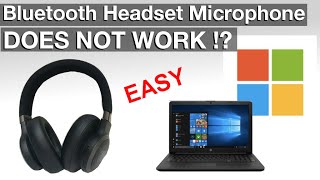
















































![[ASMR] Relax Everyday With Linn Spa Vietnam, facial massage, neck and shoulder massage.](https://i.ytimg.com/vi/6zcNZF_No1o/mqdefault.jpg)















