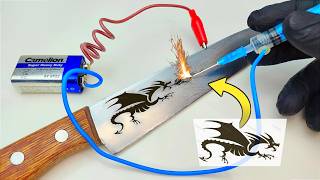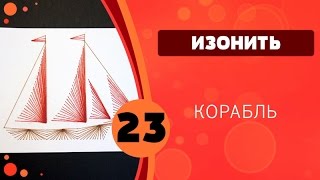🔥 How to Set Up Ollama with Bolt.new Locally - Complete Tutorial
In this comprehensive tutorial, learn how to integrate Ollama with Bolt.new and run it locally on your computer. Perfect for developers looking to work with AI models offline!
🔧 COMPLETE SETUP GUIDE:
Clone Repository
Set up Ollama
Configure Model
Run Application with Docker
📦 Required Downloads:
Ollama: [ Ссылка ]
Docker: [ Ссылка ]
💡 Model Configuration:
Model: Qwen 2.5 Coder (7B parameters)
Context Length: 32,000 tokens
Local Setup: Complete offline functionality
⚠️ Important Notes:
Default context length is increased to 32,000 tokens
Model comparison: Local (32K) vs ChatGPT (128K) vs Claude (200K)
Larger parameter models available (32B, 72B)
🔍 Key Features:
Local AI model integration
Docker containerization
Custom model configuration
Real-time code generation
Preview window functionality
💻 System Requirements:
Compatible with all major operating systems
Docker installation required
Sufficient storage for model files
Adequate RAM for model operations
🔗 Links:
Patreon: [ Ссылка ]
Ko-fi: [ Ссылка ]
Discord: [ Ссылка ]
Twitter / X : [ Ссылка ]
GPU for 50% of it's cost: [ Ссылка ] Coupon: MervinPraison (A6000, A5000)
Commands and code: [ Ссылка ]
Timeline
0:00 - Introduction
1:15 - Step 1: Git clone repository
1:28 - Step 2: Ollama setup
2:39 - Step 3: Docker setup
2:59 - Running Bolt.new locally
3:26 - Testing with React app creation
4:09 - Discussing model limitations
5:16 - Wrap up