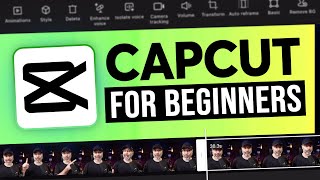If you want to know where to add the 'Work from Home' #tax relief section on your '#Self #Assessment' return, it can be a bit tricky to find. So here's a super quick way to find it:
1) You have to first complete the "Tailor your report" section.
2) After completing that section, you will then be able to start filling out the return and in the employment section you will find the expenses part called 'Other expenses and capital allowances'.
Please remember that this is found after the report has been tailored.
There is nothing to click or enter in the tailor your report section in order to later add the expense amount for the relief. So fill out tailor report, as normal.
Then when it comes to entering the details i.e. your numbers, then you will be able to add the expense in the section shown in the vid.
[ Ссылка ]
#workfromhome #selfassessment #tax #taxrelief #2020 #2021